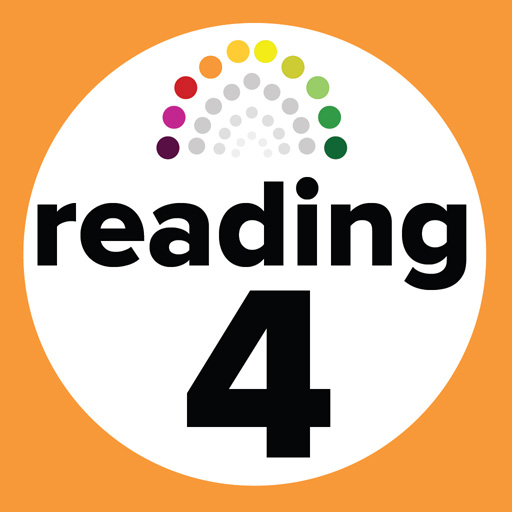このページには広告が含まれます

ABRSM Sight-Reading Trainer
Educational | ABRSM Publishing Ltd
BlueStacksを使ってPCでプレイ - 5憶以上のユーザーが愛用している高機能Androidゲーミングプラットフォーム
Play ABRSM Sight-Reading Trainer on PC
ABRSM Sight-Reading Trainer contains 155 brand new specially composed pieces of sight-reading for Piano Grades 1 to 5. But, before you can play them you have to unlock them!
Each piece is preceded by a series of games designed to improve your ability to spot the features, patterns and characteristics of the music before you play it. Test yourself and see if you can achieve a three-star score in these fun games:
Rhythm Match - hear a rhythm and identify the corresponding notation.
Pitch Patterns, Quick Fire Five, What’s the Difference - study the music and answer a series of questions. Learn how to make the 30 seconds of preparation time you have in your exam really count!
Complete the challenges to unlock the pieces and start a practice streak.
Strong sight-reading skills empower musicians to communicate with one another through the language of music, as well as learn new pieces quickly and accurately. Regular practice with ABRSM Sight-Reading Trainer will help you avoid the pitfalls and achieve sight-reading success!
Each piece is preceded by a series of games designed to improve your ability to spot the features, patterns and characteristics of the music before you play it. Test yourself and see if you can achieve a three-star score in these fun games:
Rhythm Match - hear a rhythm and identify the corresponding notation.
Pitch Patterns, Quick Fire Five, What’s the Difference - study the music and answer a series of questions. Learn how to make the 30 seconds of preparation time you have in your exam really count!
Complete the challenges to unlock the pieces and start a practice streak.
Strong sight-reading skills empower musicians to communicate with one another through the language of music, as well as learn new pieces quickly and accurately. Regular practice with ABRSM Sight-Reading Trainer will help you avoid the pitfalls and achieve sight-reading success!
ABRSM Sight-Reading TrainerをPCでプレイ
-
BlueStacksをダウンロードしてPCにインストールします。
-
GoogleにサインインしてGoogle Play ストアにアクセスします。(こちらの操作は後で行っても問題ありません)
-
右上の検索バーにABRSM Sight-Reading Trainerを入力して検索します。
-
クリックして検索結果からABRSM Sight-Reading Trainerをインストールします。
-
Googleサインインを完了してABRSM Sight-Reading Trainerをインストールします。※手順2を飛ばしていた場合
-
ホーム画面にてABRSM Sight-Reading Trainerのアイコンをクリックしてアプリを起動します。