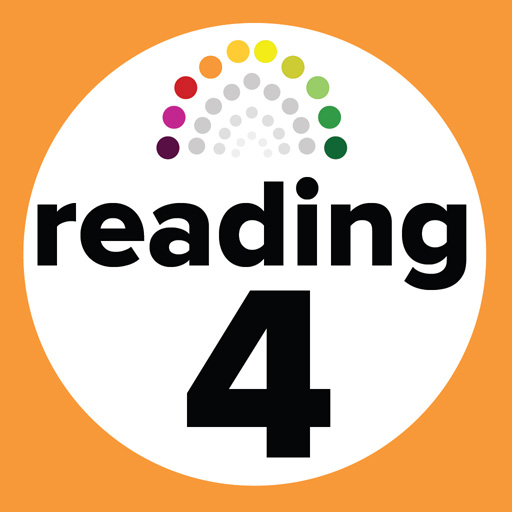ABRSM Sight-Reading Trainer
เล่นบน PC ผ่าน BlueStacks - Android Gaming Platform ที่ได้รับความไว้วางใจจากเกมเมอร์ 500 ล้านคนทั่วโลก
Page Modified on: 27 กรกฎาคม 2560
Play ABRSM Sight-Reading Trainer on PC
Each piece is preceded by a series of games designed to improve your ability to spot the features, patterns and characteristics of the music before you play it. Test yourself and see if you can achieve a three-star score in these fun games:
Rhythm Match - hear a rhythm and identify the corresponding notation.
Pitch Patterns, Quick Fire Five, What’s the Difference - study the music and answer a series of questions. Learn how to make the 30 seconds of preparation time you have in your exam really count!
Complete the challenges to unlock the pieces and start a practice streak.
Strong sight-reading skills empower musicians to communicate with one another through the language of music, as well as learn new pieces quickly and accurately. Regular practice with ABRSM Sight-Reading Trainer will help you avoid the pitfalls and achieve sight-reading success!
เล่น ABRSM Sight-Reading Trainer บน PC ได้ง่ายกว่า
-
ดาวน์โหลดและติดตั้ง BlueStacks บน PC ของคุณ
-
ลงชื่อเข้าใช้แอคเคาท์ Google เพื่อเข้าสู่ Play Store หรือทำในภายหลัง
-
ค้นหา ABRSM Sight-Reading Trainer ในช่องค้นหาด้านขวาบนของโปรแกรม
-
คลิกเพื่อติดตั้ง ABRSM Sight-Reading Trainer จากผลการค้นหา
-
ลงชื่อเข้าใช้บัญชี Google Account (หากยังไม่ได้ทำในขั้นที่ 2) เพื่อติดตั้ง ABRSM Sight-Reading Trainer
-
คลิกที่ไอคอน ABRSM Sight-Reading Trainer ในหน้าจอเพื่อเริ่มเล่น