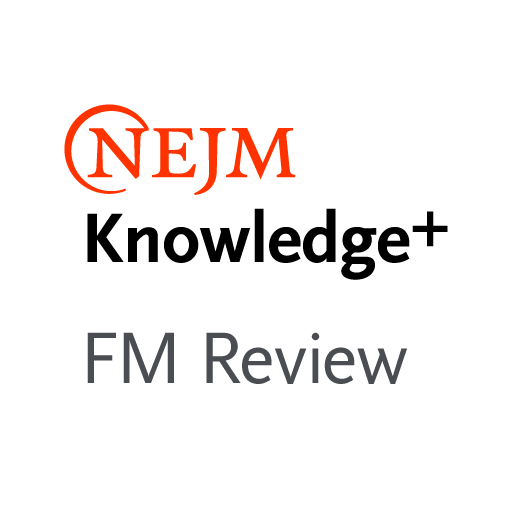Frick Collection App
Play on PC with BlueStacks – the Android Gaming Platform, trusted by 500M+ gamers.
Page Modified on: July 12, 2017
Play Frick Collection App on PC
Download The Frick Collection’s App for access to information on more than 1,000 works of art in the museum’s collection. Save your favorite works to enjoy offline and share with friends and family.
The app allows you to:
▪ Use the interactive map to find works of art on display.
• Access detailed information on exhibitions and tours
▪ Search and browse the collection for art and artists.
▪ Plan your visit with the calendar of events and exhibitions.
▪ Listen to audio guides and videos about select works of art (in English) plus audio guides to the galleries (in English, French, German, Italian, Japanese, and Spanish)
• Create your own favorites list
NOTE: This app requires an Internet connection for most of its functions.
Credits:
Development of this app was generously funded by Sandeep Mathrani in honor of Ayesha Bulchandani-Mathrani.
The app was developed by students of the Stevens Institute of Technology in collaboration with the Technology and Digital Media staff of The Frick Collection.
What's New this Version
- Now features exhibitions and tours.
- Minor bug fixes and navigation improvements.
Play Frick Collection App on PC. It’s easy to get started.
-
Download and install BlueStacks on your PC
-
Complete Google sign-in to access the Play Store, or do it later
-
Look for Frick Collection App in the search bar at the top right corner
-
Click to install Frick Collection App from the search results
-
Complete Google sign-in (if you skipped step 2) to install Frick Collection App
-
Click the Frick Collection App icon on the home screen to start playing