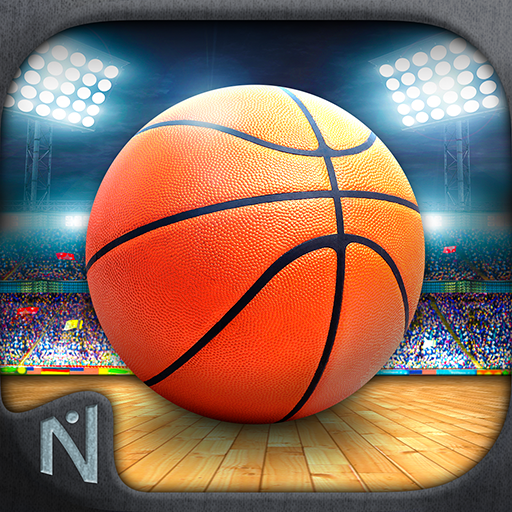Pixelo-Lite
เล่นบน PC ผ่าน BlueStacks - Android Gaming Platform ที่ได้รับความไว้วางใจจากเกมเมอร์ 500 ล้านคนทั่วโลก
Page Modified on: 27 ตุลาคม 2562
Play Pixelo-Lite on PC
The main goal of Pixelo is to fill out pixels with given clues.
※This is lite version. It includes ads.
※Lite ver. and full ver. use different savedata Because of different puzzle composition.
-----------------------------------------------------------------------------------------------------------------------------------------------------
Some device loses its save data when battery dies while you are playing.
Please, turn off the pixelo when battery is about to die.
※Google cloud save system can't be added because of technical issues.
When it can be supported I'll add that right away.
-----------------------------------------------------------------------------------------------------------------------------------------------------
Features:
- Support for both mobile and tablet PC
- Over 500 puzzles
- Daily puzzles
- Over 100 badges and prizes which upgrade your abilities and results.
- Many options for your solving style
- Customize puzzle environment
* Background color
* Background animation
* Pixel type
* Background music
- Supports puzzle sizes from 5x5 to 20x20
- Supports two type of controls: virtual pad or finger
- Auto save.
- Statistics for your records
- Supports google play
* XP rank
* Daily records
New features, more themes, badges and prizes will be added in the next major update.
Walktrough and guide page
http://Megusta.tistory.com
https://www.facebook.com/DeveloperMegusta
If you have any problems, send me an E-Mail.
tamaii.jung@gmail.com
เล่น Pixelo-Lite บน PC ได้ง่ายกว่า
-
ดาวน์โหลดและติดตั้ง BlueStacks บน PC ของคุณ
-
ลงชื่อเข้าใช้แอคเคาท์ Google เพื่อเข้าสู่ Play Store หรือทำในภายหลัง
-
ค้นหา Pixelo-Lite ในช่องค้นหาด้านขวาบนของโปรแกรม
-
คลิกเพื่อติดตั้ง Pixelo-Lite จากผลการค้นหา
-
ลงชื่อเข้าใช้บัญชี Google Account (หากยังไม่ได้ทำในขั้นที่ 2) เพื่อติดตั้ง Pixelo-Lite
-
คลิกที่ไอคอน Pixelo-Lite ในหน้าจอเพื่อเริ่มเล่น