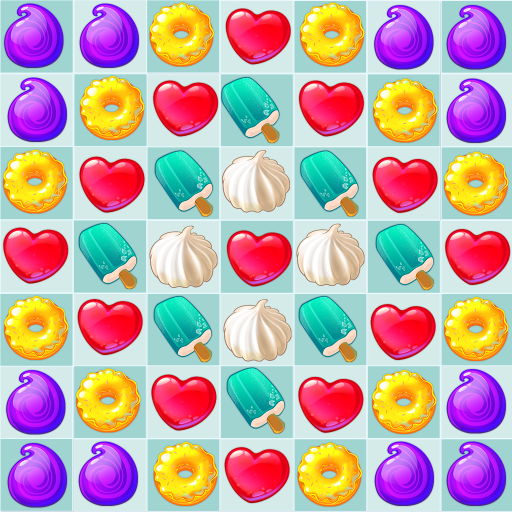Interns: Match 3
Spiele auf dem PC mit BlueStacks - der Android-Gaming-Plattform, der über 500 Millionen Spieler vertrauen.
Seite geändert am: 30. Januar 2020
Play Interns: Match 3 on PC
The player and other interns must pass levels by collecting pills in combinations of 3-in-a-row, achieving additional goals at the same time. Lots of locations and game modes are available. Aside from the traditional point scoring method of match-3 games you will also have to complete a multitude of tasks, play against the clock, pass trials, complete assignments given by the Chief of Medicine and much more.
Levels and new locations are constantly being added to our new match 3 game meaning there is always unstoppable fun to be had!
Start your medical adventure today! And remember, only the best interns become real doctors!
Spiele Interns: Match 3 auf dem PC. Der Einstieg ist einfach.
-
Lade BlueStacks herunter und installiere es auf deinem PC
-
Schließe die Google-Anmeldung ab, um auf den Play Store zuzugreifen, oder mache es später
-
Suche in der Suchleiste oben rechts nach Interns: Match 3
-
Klicke hier, um Interns: Match 3 aus den Suchergebnissen zu installieren
-
Schließe die Google-Anmeldung ab (wenn du Schritt 2 übersprungen hast), um Interns: Match 3 zu installieren.
-
Klicke auf dem Startbildschirm auf das Interns: Match 3 Symbol, um mit dem Spielen zu beginnen