
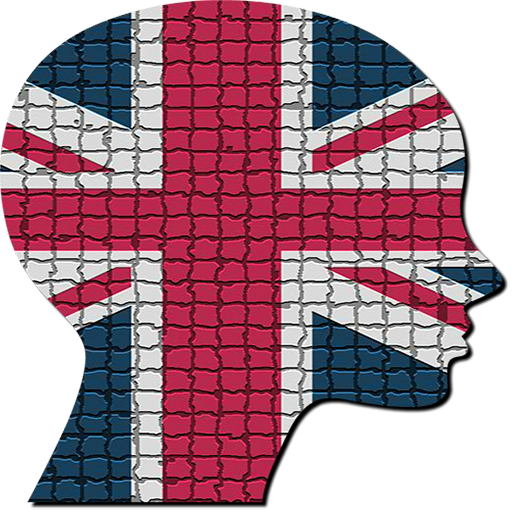
Learn English 5000 words with pictures.
Chơi trên PC với BlueStacks - Nền tảng chơi game Android, được hơn 500 triệu game thủ tin tưởng.
Trang đã được sửa đổi vào: 15 tháng 4, 2019
Play Learn English 5000 words with pictures. on PC
Through the „LEITNER“ system, English vocabulary will be fully engraved on your minds with images and sounds, that you will have difficulty in forgetting them.
The more you repeat words, the quicker you memorize them. That is exactly what the system does. It makes the necessary analyses for more efficient memorization and guides you (in this process).
It is fairly easy to use. Add the vocabulary that you want to learn to favorites by using the star icon and log into the „LEITNER“ system.
Supports 29 languages.
✔ English ✔ Deutsche ✔ Español ✔ Français
✔ Hrvatski ✔ Italiano ✔ Dansk ✔ Kiswahili
✔ Magyar ✔ Nederlands ✔ Norsk ✔ Polski
✔ Português ✔ Română ✔ Suomi ✔ Swedish
✔ Tagalog ✔ Čeština ✔ Ελληνικά ✔ Беларуская мова
✔ български ✔ русский ✔ العربية ✔ ไทย
✔ 中文 ✔ 日本語 ✔ Українська ✔ 한국어
✔ Türkçe
* 5000 English vocabulary, verbs, adjectives, adverbs and pronouns that are often used in daily life.
* No need to connect to the Internet.
* Vocabulary is divided into 156 sub-topics.
* Learning with images, sounds and writing.
* 6 different learning modes.
Chơi Learn English 5000 words with pictures. trên PC. Rất dễ để bắt đầu
-
Tải và cài đặt BlueStacks trên máy của bạn
-
Hoàn tất đăng nhập vào Google để đến PlayStore, hoặc thực hiện sau
-
Tìm Learn English 5000 words with pictures. trên thanh tìm kiếm ở góc phải màn hình
-
Nhấn vào để cài đặt Learn English 5000 words with pictures. trong danh sách kết quả tìm kiếm
-
Hoàn tất đăng nhập Google (nếu bạn chưa làm bước 2) để cài đặt Learn English 5000 words with pictures.
-
Nhấn vào icon Learn English 5000 words with pictures. tại màn hình chính để bắt đầu chơi



