
このページには広告が含まれます
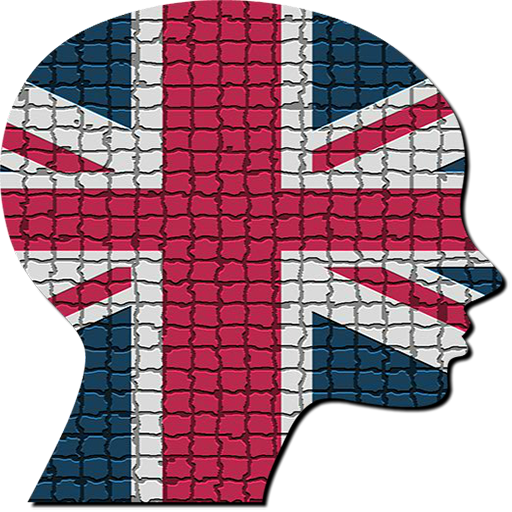
英語5.000語を覚えよう
Educational | Sh Languages
BlueStacksを使ってPCでプレイ - 5憶以上のユーザーが愛用している高機能Androidゲーミングプラットフォーム
Play Learn English 5000 words with pictures-PRO on PC
You can learn English vocabulary for free 4 to 5 times faster than normal while having fun.
Through the „LEITNER“ system, English vocabulary will be fully engraved on your minds with images and sounds, that you will have difficulty in forgetting them.
The more you repeat words, the quicker you memorize them. That is exactly what the system does. It makes the necessary analyses for more efficient memorization and guides you (in this process).
It is fairly easy to use. Add the vocabulary that you want to learn to favorites by using the star icon and log into the „LEITNER“ system.
Supports 29 languages.
✔ English ✔ Deutsche ✔ Español ✔ Français
✔ Hrvatski ✔ Italiano ✔ Dansk ✔ Kiswahili
✔ Magyar ✔ Nederlands ✔ Norsk ✔ Polski
✔ Português ✔ Română ✔ Suomi ✔ Swedish
✔ Tagalog ✔ Čeština ✔ Ελληνικά ✔ Беларуская мова
✔ български ✔ русский ✔ العربية ✔ ไทย
✔ 中文 ✔ 日本語 ✔ Українська ✔ 한국어
✔ Türkçe
* 5000 English vocabulary, verbs, adjectives, adverbs and pronouns that are often used in daily life.
* No need to connect to the Internet.
* Vocabulary is divided into 156 sub-topics.
* Learning with images, sounds and writing.
* 6 different learning modes.
Through the „LEITNER“ system, English vocabulary will be fully engraved on your minds with images and sounds, that you will have difficulty in forgetting them.
The more you repeat words, the quicker you memorize them. That is exactly what the system does. It makes the necessary analyses for more efficient memorization and guides you (in this process).
It is fairly easy to use. Add the vocabulary that you want to learn to favorites by using the star icon and log into the „LEITNER“ system.
Supports 29 languages.
✔ English ✔ Deutsche ✔ Español ✔ Français
✔ Hrvatski ✔ Italiano ✔ Dansk ✔ Kiswahili
✔ Magyar ✔ Nederlands ✔ Norsk ✔ Polski
✔ Português ✔ Română ✔ Suomi ✔ Swedish
✔ Tagalog ✔ Čeština ✔ Ελληνικά ✔ Беларуская мова
✔ български ✔ русский ✔ العربية ✔ ไทย
✔ 中文 ✔ 日本語 ✔ Українська ✔ 한국어
✔ Türkçe
* 5000 English vocabulary, verbs, adjectives, adverbs and pronouns that are often used in daily life.
* No need to connect to the Internet.
* Vocabulary is divided into 156 sub-topics.
* Learning with images, sounds and writing.
* 6 different learning modes.
英語5.000語を覚えようをPCでプレイ
-
BlueStacksをダウンロードしてPCにインストールします。
-
GoogleにサインインしてGoogle Play ストアにアクセスします。(こちらの操作は後で行っても問題ありません)
-
右上の検索バーに英語5.000語を覚えようを入力して検索します。
-
クリックして検索結果から英語5.000語を覚えようをインストールします。
-
Googleサインインを完了して英語5.000語を覚えようをインストールします。※手順2を飛ばしていた場合
-
ホーム画面にて英語5.000語を覚えようのアイコンをクリックしてアプリを起動します。



