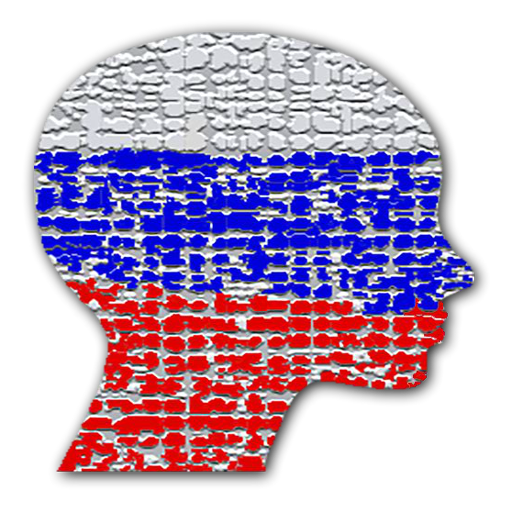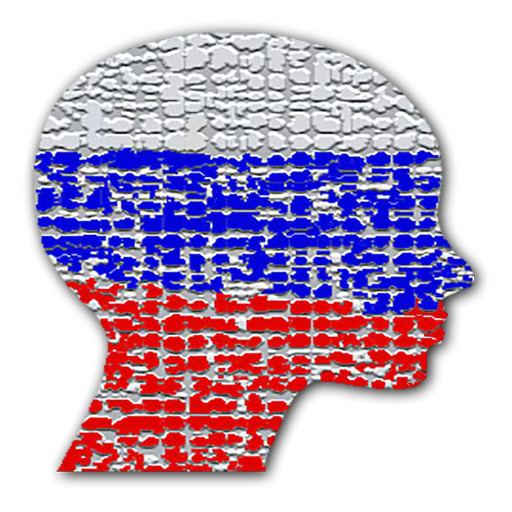
Aprender Ruso 5.000 Palabras
Juega en PC con BlueStacks: la plataforma de juegos Android, en la que confían más de 500 millones de jugadores.
Página modificada el: 15 de abril de 2019
Play Learn Russian vocabulary with pictures on PC
Through the „LEITNER“ system, Russian vocabulary will be fully engraved on your minds with images and sounds, that you will have difficulty in forgetting them.
The more you repeat words, the quicker you memorize them. That is exactly what the system does. It makes the necessary analyses for more efficient memorization and guides you (in this process).
It is fairly easy to use. Add the vocabulary that you want to learn to favorites by using the star icon and log into the „LEITNER“ system.
Supports 29 languages.
✔ English ✔ Deutsche ✔ Español ✔ Français
✔ Hrvatski ✔ Italiano ✔ Dansk ✔ Kiswahili
✔ Magyar ✔ Nederlands ✔ Norsk ✔ Polski
✔ Português ✔ Română ✔ Suomi ✔ Swedish
✔ Tagalog ✔ Čeština ✔ Ελληνικά ✔ Беларуская мова
✔ български ✔ русский ✔ العربية ✔ ไทย
✔ 中文 ✔ 日本語 ✔ Українська ✔ 한국어
✔ Türkçe
* 5000 Russian vocabulary, verbs, adjectives, adverbs and pronouns that are often used in daily life.
* No need to connect to the Internet.
* Vocabulary is divided into 156 sub-topics.
* Learning with images, sounds and writing.
* 6 different learning modes.
Juega Aprender Ruso 5.000 Palabras en la PC. Es fácil comenzar.
-
Descargue e instale BlueStacks en su PC
-
Complete el inicio de sesión de Google para acceder a Play Store, o hágalo más tarde
-
Busque Aprender Ruso 5.000 Palabras en la barra de búsqueda en la esquina superior derecha
-
Haga clic para instalar Aprender Ruso 5.000 Palabras desde los resultados de búsqueda
-
Complete el inicio de sesión de Google (si omitió el paso 2) para instalar Aprender Ruso 5.000 Palabras
-
Haz clic en el ícono Aprender Ruso 5.000 Palabras en la pantalla de inicio para comenzar a jugar