
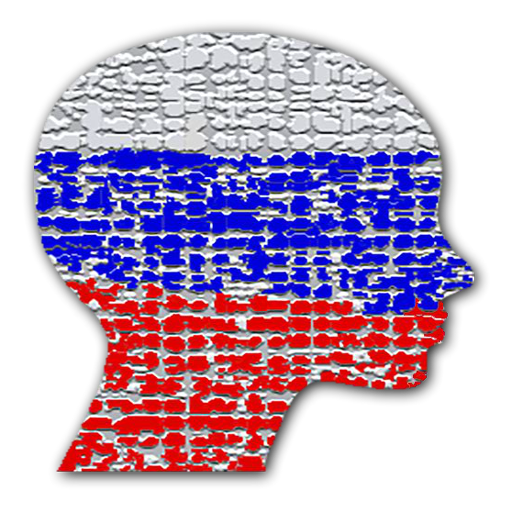
Nauka Rosyjskiego 5.000 Słów
Graj na PC z BlueStacks – Platforma gamingowa Android, która uzyskała zaufanie ponad 500 milionów graczy!
Strona zmodyfikowana w dniu: 15 kwietnia 2019
Play Learn Russian vocabulary with pictures. 5000 words on PC
Through the „LEITNER“ system, Russian vocabulary will be fully engraved on your minds with images and sounds, that you will have difficulty in forgetting them.
The more you repeat words, the quicker you memorize them. That is exactly what the system does. It makes the necessary analyses for more efficient memorization and guides you (in this process).
It is fairly easy to use. Add the vocabulary that you want to learn to favorites by using the star icon and log into the „LEITNER“ system.
Supports 29 languages.
✔ English ✔ Deutsche ✔ Español ✔ Français
✔ Hrvatski ✔ Italiano ✔ Dansk ✔ Kiswahili
✔ Magyar ✔ Nederlands ✔ Norsk ✔ Polski
✔ Português ✔ Română ✔ Suomi ✔ Swedish
✔ Tagalog ✔ Čeština ✔ Ελληνικά ✔ Беларуская мова
✔ български ✔ русский ✔ العربية ✔ ไทย
✔ 中文 ✔ 日本語 ✔ Українська ✔ 한국어
✔ Türkçe
* 5000 Russian vocabulary, verbs, adjectives, adverbs and pronouns that are often used in daily life.
* No need to connect to the Internet.
* Vocabulary is divided into 156 sub-topics.
* Learning with images, sounds and writing.
* 6 different learning modes.
Zagraj w Nauka Rosyjskiego 5.000 Słów na PC. To takie proste.
-
Pobierz i zainstaluj BlueStacks na PC
-
Zakończ pomyślnie ustawienie Google, aby otrzymać dostęp do sklepu Play, albo zrób to później.
-
Wyszukaj Nauka Rosyjskiego 5.000 Słów w pasku wyszukiwania w prawym górnym rogu.
-
Kliknij, aby zainstalować Nauka Rosyjskiego 5.000 Słów z wyników wyszukiwania
-
Ukończ pomyślnie rejestrację Google (jeśli krok 2 został pominięty) aby zainstalować Nauka Rosyjskiego 5.000 Słów
-
Klinij w ikonę Nauka Rosyjskiego 5.000 Słów na ekranie startowym, aby zacząć grę



