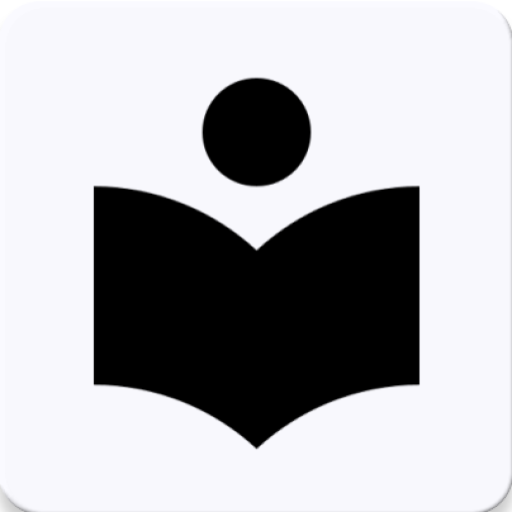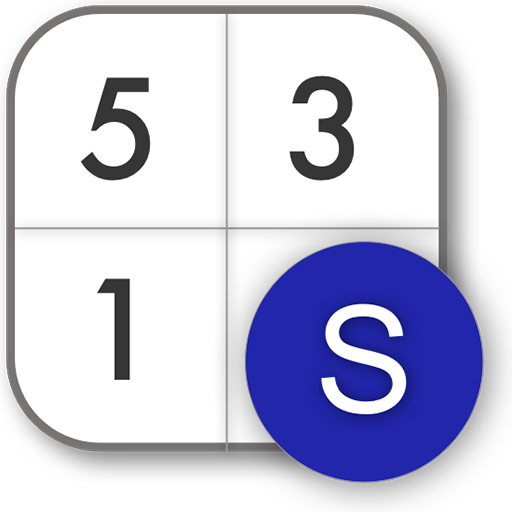快速阅读
Educational | cano speed reading
在電腦上使用BlueStacks –受到5億以上的遊戲玩家所信任的Android遊戲平台。
Play Speed Reading on PC
Speed Reading . FULL 48 LANGUAGES.
If you want to read very often and quickly - the Speed Reading app is the best for you.
Discover the world of speed reading .
With speed reading :
- Increase your reading speed at least 5 times.
- Improve photographic memory.
- Improve your reading habits (without internal voiceover).
- Expand your field of view considerably.
- Increase your concentration ability.
- Improve your memory, attention and vocabulary.
- Improve your eye muscles. Make your eyes more resistant to future eye diseases.
- Improve visual field with field of vision and visual field application.
- Learn to save time when reading any text;
Each exercise lasts 60 seconds. Repeat at least 3 times per day.
Rest your eyes for 60 seconds after each repetition.
Increase your speed daily (+10).
Exercises you will find in the Speed Reading app:
- 7 different text work.
- 8 different eye exercise.
- 4 different speed reading exercise.
- 6 different tones of visual field application.
- Word search app.
- Practice reading.
- Each language (at least 2500 words).
Try using the speed reading app for 3-4 weeks. Your reading speed will increase by 200 - 400 words per minute.
After 1 - 2 months of speed reading, you will read 1500 - 2000 words per minute.
If you're in the final stage of a speed reading application, you will read your books at least 8 times faster.
Start the Speed Reading application.
If you want to read very often and quickly - the Speed Reading app is the best for you.
Discover the world of speed reading .
With speed reading :
- Increase your reading speed at least 5 times.
- Improve photographic memory.
- Improve your reading habits (without internal voiceover).
- Expand your field of view considerably.
- Increase your concentration ability.
- Improve your memory, attention and vocabulary.
- Improve your eye muscles. Make your eyes more resistant to future eye diseases.
- Improve visual field with field of vision and visual field application.
- Learn to save time when reading any text;
Each exercise lasts 60 seconds. Repeat at least 3 times per day.
Rest your eyes for 60 seconds after each repetition.
Increase your speed daily (+10).
Exercises you will find in the Speed Reading app:
- 7 different text work.
- 8 different eye exercise.
- 4 different speed reading exercise.
- 6 different tones of visual field application.
- Word search app.
- Practice reading.
- Each language (at least 2500 words).
Try using the speed reading app for 3-4 weeks. Your reading speed will increase by 200 - 400 words per minute.
After 1 - 2 months of speed reading, you will read 1500 - 2000 words per minute.
If you're in the final stage of a speed reading application, you will read your books at least 8 times faster.
Start the Speed Reading application.
在電腦上遊玩快速阅读 . 輕易上手.
-
在您的電腦上下載並安裝BlueStacks
-
完成Google登入後即可訪問Play商店,或等你需要訪問Play商店十再登入
-
在右上角的搜索欄中尋找 快速阅读
-
點擊以從搜索結果中安裝 快速阅读
-
完成Google登入(如果您跳過了步驟2),以安裝 快速阅读
-
在首頁畫面中點擊 快速阅读 圖標來啟動遊戲