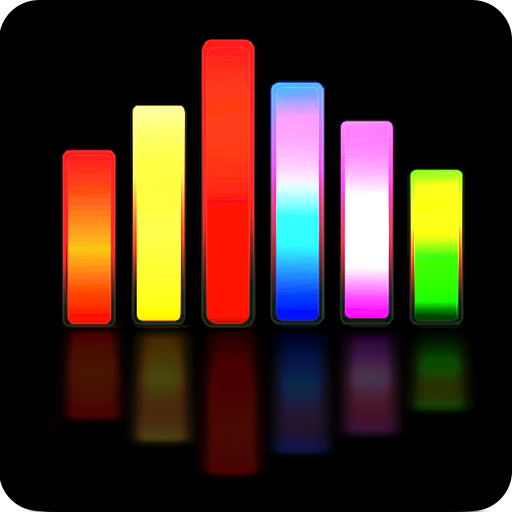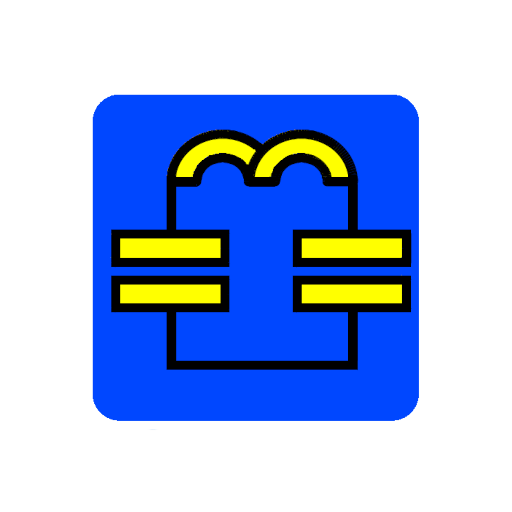Speccy - Spectrum Analyzer
Play on PC with BlueStacks – the Android Gaming Platform, trusted by 500M+ gamers.
Page Modified on: June 30, 2019
Play Speccy - Spectrum Analyzer on PC
It has a wide range of uses, such as: assessing environmental noise, tuning speaker systems, identifying audio signals obscured to the human ear by noise or simply testing the microphone on your device. You could use Speccy to compare the quality of different types of headphones, test signal generators or measure audio signals just outside human perception. It apparently has also been used successfully to find gas leaks.
Speccy provides the most 'analysis window functions' (the 13 most popular for audio engineers) and, for your added peace of mind, the only permission Speccy needs is microphone access.
Play Speccy - Spectrum Analyzer on PC. It’s easy to get started.
-
Download and install BlueStacks on your PC
-
Complete Google sign-in to access the Play Store, or do it later
-
Look for Speccy - Spectrum Analyzer in the search bar at the top right corner
-
Click to install Speccy - Spectrum Analyzer from the search results
-
Complete Google sign-in (if you skipped step 2) to install Speccy - Spectrum Analyzer
-
Click the Speccy - Spectrum Analyzer icon on the home screen to start playing