
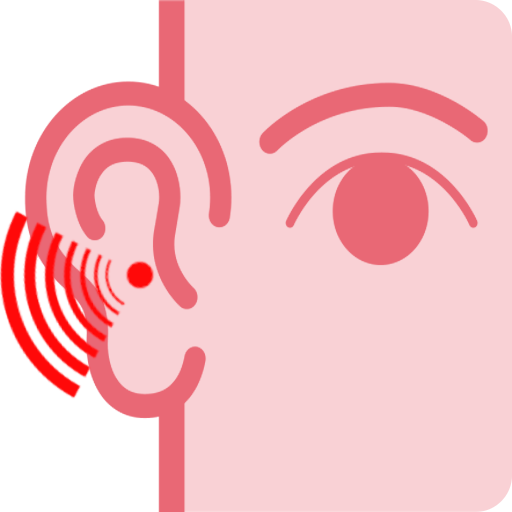
Tinnitus Therapy - Stop the ringing in your ears
Play on PC with BlueStacks – the Android Gaming Platform, trusted by 500M+ gamers.
Page Modified on: November 14, 2019
Play Tinnitus Therapy - Stop the ringing in your ears on PC
How does it work?
First, we identify your tinnitus frequency, then we play what is called 'pink noise' with your tinnitus frequency filtered out. Listening to this every day can improve your tinnitus symptoms by forcing your ears to adjust for the missing frequency.
Really?
Yes, really. The science behind this new type of tinnitus treatment is backed by years of PhD research. Learn more here: https://www.spikything.com/blog/index.php/2019/02/25/tinnitus-therapy-app
Why get this app?
Unlike similar software available out there, I do not charge a monthly fee, nor impose any restrictions or time-limited trials on the app. I'll also be updating and improving the app as the community learns more about how to improve the therapy.
How to prove it's filtering out frequencies?
To see what the app is doing when it's running, you could use a Spectrum Analyzer, such as this: https://play.google.com/store/apps/details?id=air.spikything.speccy
Here's wishing you good hearing health.
Play Tinnitus Therapy - Stop the ringing in your ears on PC. It’s easy to get started.
-
Download and install BlueStacks on your PC
-
Complete Google sign-in to access the Play Store, or do it later
-
Look for Tinnitus Therapy - Stop the ringing in your ears in the search bar at the top right corner
-
Click to install Tinnitus Therapy - Stop the ringing in your ears from the search results
-
Complete Google sign-in (if you skipped step 2) to install Tinnitus Therapy - Stop the ringing in your ears
-
Click the Tinnitus Therapy - Stop the ringing in your ears icon on the home screen to start playing




