
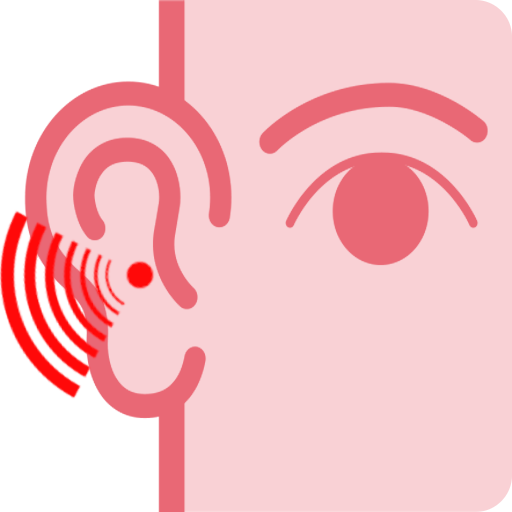
Tinnitus Therapy - Stop the ringing in your ears
Gioca su PC con BlueStacks: la piattaforma di gioco Android, considerata affidabile da oltre 500 milioni di giocatori.
Pagina modificata il: 14 novembre 2019
Play Tinnitus Therapy - Stop the ringing in your ears on PC
How does it work?
First, we identify your tinnitus frequency, then we play what is called 'pink noise' with your tinnitus frequency filtered out. Listening to this every day can improve your tinnitus symptoms by forcing your ears to adjust for the missing frequency.
Really?
Yes, really. The science behind this new type of tinnitus treatment is backed by years of PhD research. Learn more here: https://www.spikything.com/blog/index.php/2019/02/25/tinnitus-therapy-app
Why get this app?
Unlike similar software available out there, I do not charge a monthly fee, nor impose any restrictions or time-limited trials on the app. I'll also be updating and improving the app as the community learns more about how to improve the therapy.
How to prove it's filtering out frequencies?
To see what the app is doing when it's running, you could use a Spectrum Analyzer, such as this: https://play.google.com/store/apps/details?id=air.spikything.speccy
Here's wishing you good hearing health.
Gioca Tinnitus Therapy - Stop the ringing in your ears su PC. È facile iniziare.
-
Scarica e installa BlueStacks sul tuo PC
-
Completa l'accesso a Google per accedere al Play Store o eseguilo in un secondo momento
-
Cerca Tinnitus Therapy - Stop the ringing in your ears nella barra di ricerca nell'angolo in alto a destra
-
Fai clic per installare Tinnitus Therapy - Stop the ringing in your ears dai risultati della ricerca
-
Completa l'accesso a Google (se hai saltato il passaggio 2) per installare Tinnitus Therapy - Stop the ringing in your ears
-
Fai clic sull'icona Tinnitus Therapy - Stop the ringing in your ears nella schermata principale per iniziare a giocare




