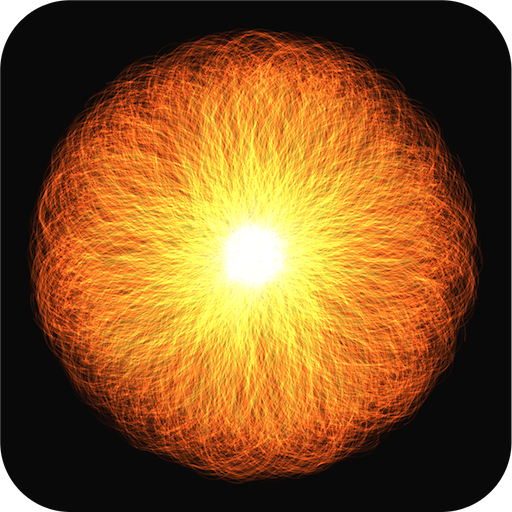BEAKER - Mix Chemicals
Graj na PC z BlueStacks – Platforma gamingowa Android, która uzyskała zaufanie ponad 500 milionów graczy!
Strona zmodyfikowana w dniu: 16 sierpnia 2018
Play BEAKER - Mix Chemicals on PC
You can hold it, shake it, heat it up, cap it, add in chemicals, pour out, or pour between BEAKERs via AirMix.
Start (tap or hold on chemicals to add them in)
- CaO + H2O
- K + H2O (fire)
- Na + H2O (fire)
- Al + Br2 (fire)
Ignite (swipe your finger and hold, like striking a match)
- Ignite Mg, C, Al
- Ignite H2 + O2 (explosion)
Heat Up (swipe in from the lower right to the lower left corner to turn on heater)
- Boil Water (H2O)
- Heat Fe + HNO3 (color transformation)
Shake* (shake to accelerate reactions)
- CuSO4 + H2O + Mg (color transformation)
- AgNO3 + H2O + Cu (precipitation)
- AgNO3 + H2O + NaCl (precipitation)
AirMix** (nearby BEAKERs pair automatically)
- Pour Na into Cl2 (fire)
- Pour CH3COOH into NaHCO3 + Blue (bubbles)
- Pour NaCl + H2O into AgNO3 + H2O (precipitation)
And 300+ more reactions!
* Swipe from the upper right to the upper left corner to cap your BEAKER.
** AirMix requires an Internet connection and geolocation services.
If any chemicals or reactions are missing, please contact us at support@thixlab.com. Your suggestions are greatly valuable to us.
Learn More
http://thixlab.com/beaker.html
Follow Us
http://facebook.com/thixlab
@thixlab
Zagraj w BEAKER - Mix Chemicals na PC. To takie proste.
-
Pobierz i zainstaluj BlueStacks na PC
-
Zakończ pomyślnie ustawienie Google, aby otrzymać dostęp do sklepu Play, albo zrób to później.
-
Wyszukaj BEAKER - Mix Chemicals w pasku wyszukiwania w prawym górnym rogu.
-
Kliknij, aby zainstalować BEAKER - Mix Chemicals z wyników wyszukiwania
-
Ukończ pomyślnie rejestrację Google (jeśli krok 2 został pominięty) aby zainstalować BEAKER - Mix Chemicals
-
Klinij w ikonę BEAKER - Mix Chemicals na ekranie startowym, aby zacząć grę