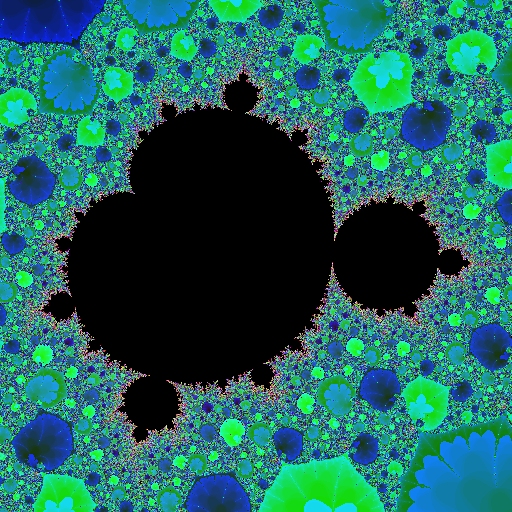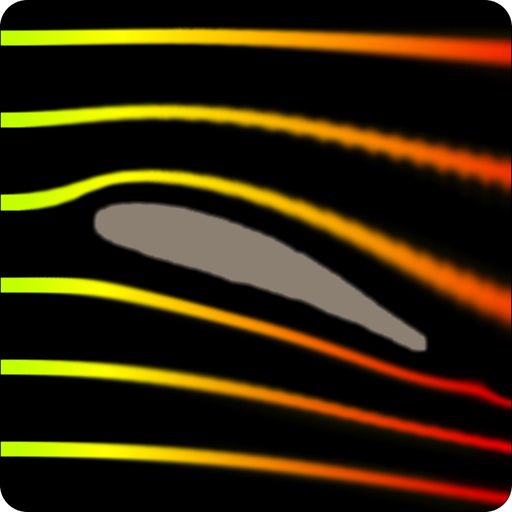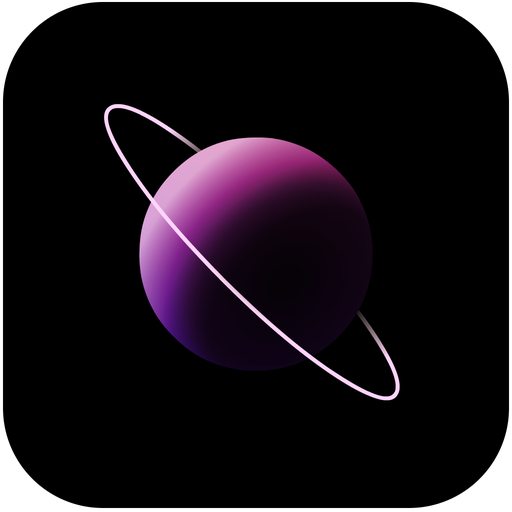
SPACE - Create your own universe
เล่นบน PC ผ่าน BlueStacks - Android Gaming Platform ที่ได้รับความไว้วางใจจากเกมเมอร์ 500 ล้านคนทั่วโลก
Page Modified on: 9 มกราคม 2561
Play SPACE - Create your own universe on PC
Build asteroids, nebula, comets, planets, moons, stars, pulsars and even blackholes at your fingertips. Experiment with gravity, supernova, planetary collision and so forth. Zoom in to ride comets. Zoom out to gaze at the galaxy of stars created by all users.
SCIENCE DRIVEN
Learn Astronomy and Astrophysics for fun and creativity. All celestial bodies you create can move and interact in real-time and in accordance with the Newtonian astrophysics laws.
CELESTIAL TOUCH
Move planets with your fingers. Swipe to shoot a comet. Play with your own universe in an astronomical scale. SPACE puts gigantic celestial bodies under your fingertips.
COSMIC VOYAGE
Meditate in the indescribable beauty of space that you create, anywhere and anytime. Hold your device to view the universe in from any angle.
GALAXY
Zoom out to the Interstellar space. Explore stars created by other users around you based on real geolocation.
*geolocation service and Internet connection is required to locate your universe among others.
Visit us: thix.co
Like us: facebook.com/thixlab
Follow us: twitter.com/thixlab
Comments or Questions:
support@thixlab.com
เล่น SPACE - Create your own universe บน PC ได้ง่ายกว่า
-
ดาวน์โหลดและติดตั้ง BlueStacks บน PC ของคุณ
-
ลงชื่อเข้าใช้แอคเคาท์ Google เพื่อเข้าสู่ Play Store หรือทำในภายหลัง
-
ค้นหา SPACE - Create your own universe ในช่องค้นหาด้านขวาบนของโปรแกรม
-
คลิกเพื่อติดตั้ง SPACE - Create your own universe จากผลการค้นหา
-
ลงชื่อเข้าใช้บัญชี Google Account (หากยังไม่ได้ทำในขั้นที่ 2) เพื่อติดตั้ง SPACE - Create your own universe
-
คลิกที่ไอคอน SPACE - Create your own universe ในหน้าจอเพื่อเริ่มเล่น