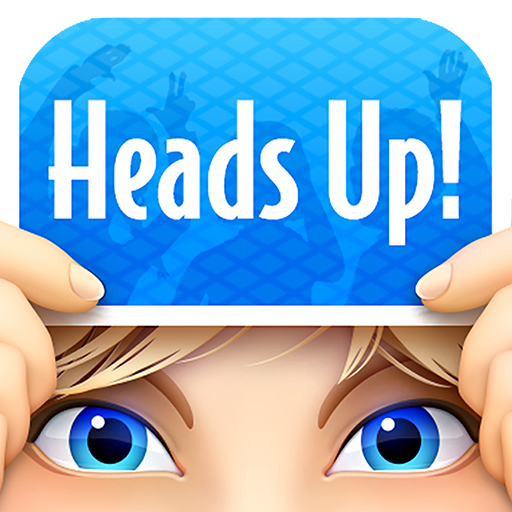Thumb Fighter
เล่นบน PC ผ่าน BlueStacks - Android Gaming Platform ที่ได้รับความไว้วางใจจากเกมเมอร์ 500 ล้านคนทั่วโลก
Page Modified on: 5 ต.ค. 2566
Play Thumb Fighter on PC or Mac
Thumb Fighter is an Action game developed by AVIX. BlueStacks app player is the best platform to play this Android game on your PC or Mac for an immersive gaming experience.
Looking for a fun and lighthearted versus fighting game? Look no further than Thumb Fighter, the simplest and most hilarious game of thumb wars!
Thumb Fighter is a game that brings back the classic thumb war matches in the most entertaining way possible. Gather your friends and family for epic battles and challenge them to thumb war showdowns like never before. It’s a chance to showcase your thumb-flicking skills and see who comes out on top!
What makes Thumb Fighter truly special is its focus on multiplayer fun. With the best 2-player matches, tournaments, and goofy mini-games, you and your opponents will be in for hours of laughter and friendly competition. It’s a local versus madness that brings people together for endless entertainment.
Experience the original Thumb War game in all its glory. Relive the nostalgic moments of thumb wars while enjoying a modern twist. The game’s simplicity is its charm, making it accessible to players of all ages and skill levels. Just a simple flick of your thumb can lead to victory!
Whether you’re looking to settle a score with a friend or simply want to engage in some silly thumb-flicking fun, Thumb Fighter has got you covered. It’s a game that brings people together, sparks laughter, and creates lasting memories.
So gather your opponents, flex those thumbs, and get ready for the ultimate thumb war showdowns. Thumb Fighter is here to deliver endless entertainment and thumb-wrestling excitement. Will you emerge as the thumb-flicking champion? There’s only one way to find out – dive into the world of Thumb Fighter and let the thumb wars begin. Enjoy this game with BlueStacks today!
เล่น Thumb Fighter บน PC ได้ง่ายกว่า
-
ดาวน์โหลดและติดตั้ง BlueStacks บน PC ของคุณ
-
ลงชื่อเข้าใช้แอคเคาท์ Google เพื่อเข้าสู่ Play Store หรือทำในภายหลัง
-
ค้นหา Thumb Fighter ในช่องค้นหาด้านขวาบนของโปรแกรม
-
คลิกเพื่อติดตั้ง Thumb Fighter จากผลการค้นหา
-
ลงชื่อเข้าใช้บัญชี Google Account (หากยังไม่ได้ทำในขั้นที่ 2) เพื่อติดตั้ง Thumb Fighter
-
คลิกที่ไอคอน Thumb Fighter ในหน้าจอเพื่อเริ่มเล่น