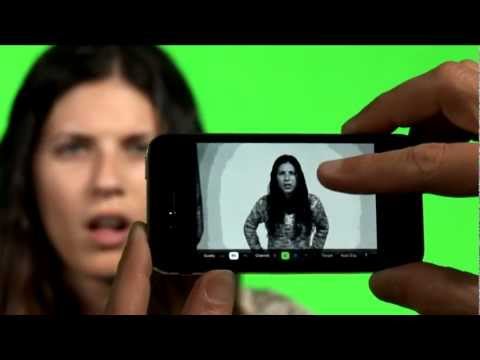Green Screener
Play on PC with BlueStacks – the Android Gaming Platform, trusted by 500M+ gamers.
Page Modified on: November 17, 2017
Play Green Screener on PC
For good chroma keying, green/blue screens must be extremely even, or fine edge detail like hair and transparency starts to become blotchy, which is the hallmark of bad green screen.
Invented by Per Holmes, creator of the Hollywood Camera Work training, Green Screener is a new kind of tool for lighting a green screen that breaks your green screen up into bands, so you can easily see how to light it.
Whether you're working on a $100M blockbuster or shooting green screen in your basement, Green Screener will raise the quality of your green screen to a new standard.
Play Green Screener on PC. It’s easy to get started.
-
Download and install BlueStacks on your PC
-
Complete Google sign-in to access the Play Store, or do it later
-
Look for Green Screener in the search bar at the top right corner
-
Click to install Green Screener from the search results
-
Complete Google sign-in (if you skipped step 2) to install Green Screener
-
Click the Green Screener icon on the home screen to start playing