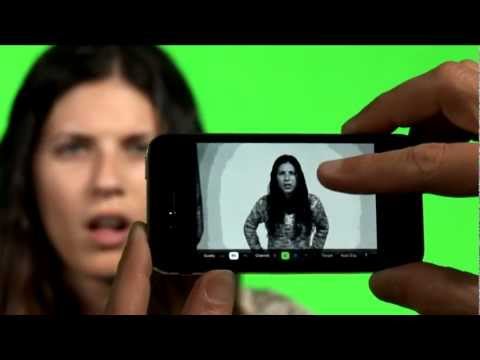Green Screener
Gioca su PC con BlueStacks: la piattaforma di gioco Android, considerata affidabile da oltre 500 milioni di giocatori.
Pagina modificata il: 17 novembre 2017
Play Green Screener on PC
For good chroma keying, green/blue screens must be extremely even, or fine edge detail like hair and transparency starts to become blotchy, which is the hallmark of bad green screen.
Invented by Per Holmes, creator of the Hollywood Camera Work training, Green Screener is a new kind of tool for lighting a green screen that breaks your green screen up into bands, so you can easily see how to light it.
Whether you're working on a $100M blockbuster or shooting green screen in your basement, Green Screener will raise the quality of your green screen to a new standard.
Gioca Green Screener su PC. È facile iniziare.
-
Scarica e installa BlueStacks sul tuo PC
-
Completa l'accesso a Google per accedere al Play Store o eseguilo in un secondo momento
-
Cerca Green Screener nella barra di ricerca nell'angolo in alto a destra
-
Fai clic per installare Green Screener dai risultati della ricerca
-
Completa l'accesso a Google (se hai saltato il passaggio 2) per installare Green Screener
-
Fai clic sull'icona Green Screener nella schermata principale per iniziare a giocare