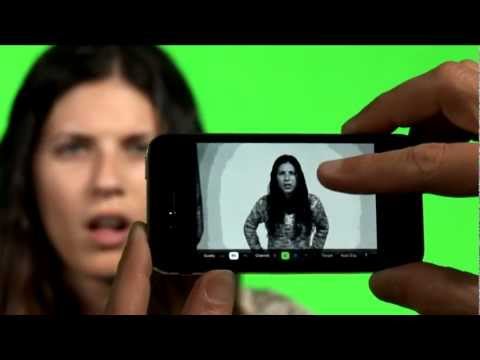Green Screener
Jogue no PC com BlueStacks - A Plataforma de Jogos Android, confiada por mais de 500 milhões de jogadores.
Página modificada em: 17 de novembro de 2017
Play Green Screener on PC
For good chroma keying, green/blue screens must be extremely even, or fine edge detail like hair and transparency starts to become blotchy, which is the hallmark of bad green screen.
Invented by Per Holmes, creator of the Hollywood Camera Work training, Green Screener is a new kind of tool for lighting a green screen that breaks your green screen up into bands, so you can easily see how to light it.
Whether you're working on a $100M blockbuster or shooting green screen in your basement, Green Screener will raise the quality of your green screen to a new standard.
Jogue Green Screener no PC. É fácil começar.
-
Baixe e instale o BlueStacks no seu PC
-
Conclua o login do Google para acessar a Play Store ou faça isso mais tarde
-
Procure por Green Screener na barra de pesquisa no canto superior direito
-
Clique para instalar Green Screener a partir dos resultados da pesquisa
-
Conclua o login do Google (caso você pulou a etapa 2) para instalar o Green Screener
-
Clique no ícone do Green Screener na tela inicial para começar a jogar