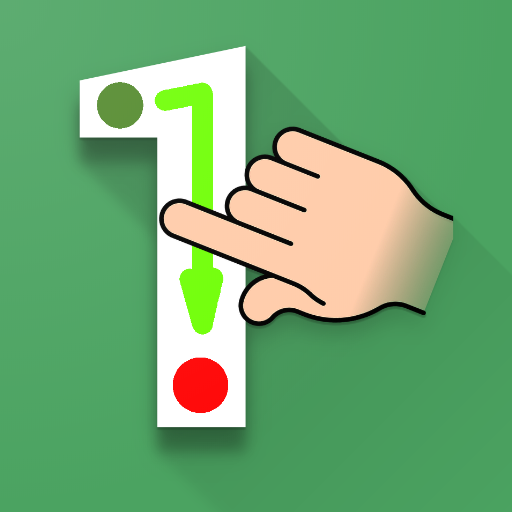Zahlen schreiben - Lernen 123
Spiele auf dem PC mit BlueStacks - der Android-Gaming-Plattform, der über 500 Millionen Spieler vertrauen.
Seite geändert am: 4. September 2019
Play Write Numbers: Tracing 123 on PC
For many kids, simply reading and writing isn’t enough to help them learn. They need to develop a love for learning, understanding that it can be fun, engaging, and downright entertaining. With this new educational app, they won’t even realize they’re learning! They’ll just be having fun, which is what every kid should be doing today.
Should I download Write Numbers? Here are some of our key features.
– Colors: Your kids can choose from 4 different colors as they draw the numbers. They can use just one color, up to all 4, per singular number, helping them to find fun and engagement in learning, writing, and reading.
– Eraser: Don’t worry – if your child messes up and wants to start again, our numbers
app includes an eraser! They can easily erase their mess and try a second time, helping to
boost their self confidence.
– Engagement: For many children today, simply reading and writing isn’t compatible with their personal learning abilities. Kid’s need visual and interactive fun, which is exactly what they will get with this numbers app for kids.
– Fun: Most importantly: kids just want to have fun. If you can show them that learning is fun, that is something they will take with them throughout their schooling. It will lay the groundwork for a successful educational career.
FUN FOR THE WHOLE FAMILY
You can sit with your kids and watch their faces light up with smiles as they explore every number of our app. Try new numbers and colors as your kids master the number essentials, providing a fun and engaging family-friendly activity for everyone at night. Sit back after a long day of work, open the mobile device, and watch your children LOVE to learn.
Is there anything better than that?
With over 3,000,000+ installs already, this is an app that is parent supported and kid approved.
Try it today with your family.
************************
SAY HELLO
************************
We are constantly working hard on making the “Write Numbers: Tracing 123” app better and more useful for your kid’s learning. We need your constant support to get going. Please feel free to email us for any queries/suggestions/problems or if you just want to say hello. We would love to hear from you. If you have enjoyed any feature of the “Write Numbers: Tracing 123” app, do not forget to rate us on Play Store.
Spiele Zahlen schreiben - Lernen 123 auf dem PC. Der Einstieg ist einfach.
-
Lade BlueStacks herunter und installiere es auf deinem PC
-
Schließe die Google-Anmeldung ab, um auf den Play Store zuzugreifen, oder mache es später
-
Suche in der Suchleiste oben rechts nach Zahlen schreiben - Lernen 123
-
Klicke hier, um Zahlen schreiben - Lernen 123 aus den Suchergebnissen zu installieren
-
Schließe die Google-Anmeldung ab (wenn du Schritt 2 übersprungen hast), um Zahlen schreiben - Lernen 123 zu installieren.
-
Klicke auf dem Startbildschirm auf das Zahlen schreiben - Lernen 123 Symbol, um mit dem Spielen zu beginnen