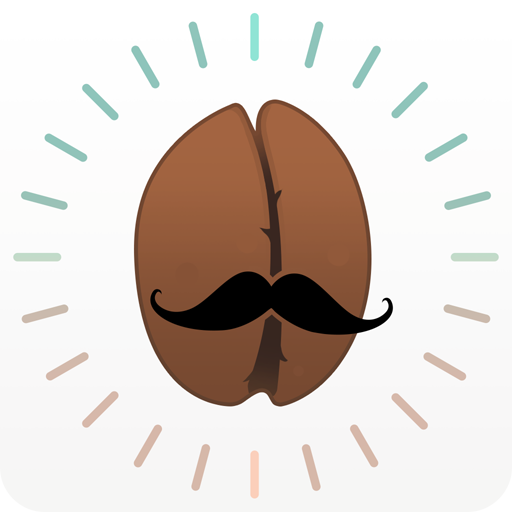Coffee Roaster Pro
None | _alex_
5억명 이상의 게이머가 신뢰하는 안드로이드 게임 플랫폼 BlueStacks으로 PC에서 플레이하세요.
Play Coffee Roaster Pro on PC
If you like roasting coffee beans by yourself you probably take some notes during the roast process (roast duration, temperature, time of cracks,...). This tool helps you to record this data and to store (and view, edit, delete) it.
This is an enhanced version of my "Coffee Roaster" App - new features, better usability and hopefully fewer bugs ;)
Overview of some functions:
.) saving data of coffees, roast-batches (blends), roasts, roasters,... (+ taking photos)
.) record roast progress (support of Yocto-Thermocouple, MQTT protocol)
.) possibility of editing, viewing (chart) and deleting this data
.) uploading roast data to a web frontend: https://coffeeroasterpro.herokuapp.com/ (Android >= 5.0)
.) exporting (and importing) roasts (It is possible to import roasts created with the "Coffee Roaster" App!)
Icons by https://icons8.com
This is an enhanced version of my "Coffee Roaster" App - new features, better usability and hopefully fewer bugs ;)
Overview of some functions:
.) saving data of coffees, roast-batches (blends), roasts, roasters,... (+ taking photos)
.) record roast progress (support of Yocto-Thermocouple, MQTT protocol)
.) possibility of editing, viewing (chart) and deleting this data
.) uploading roast data to a web frontend: https://coffeeroasterpro.herokuapp.com/ (Android >= 5.0)
.) exporting (and importing) roasts (It is possible to import roasts created with the "Coffee Roaster" App!)
Icons by https://icons8.com
PC에서 Coffee Roaster Pro 플레이해보세요.
-
BlueStacks 다운로드하고 설치
-
Google Play 스토어에 로그인 하기(나중에 진행가능)
-
오른쪽 상단 코너에 Coffee Roaster Pro 검색
-
검색 결과 중 Coffee Roaster Pro 선택하여 설치
-
구글 로그인 진행(만약 2단계를 지나갔을 경우) 후 Coffee Roaster Pro 설치
-
메인 홈화면에서 Coffee Roaster Pro 선택하여 실행