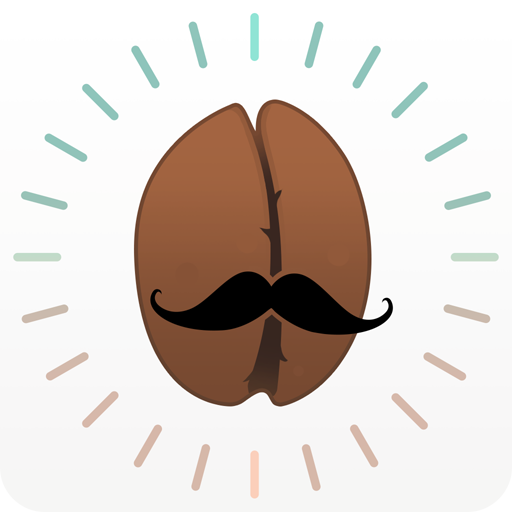Coffee Roaster Pro
None | _alex_
在電腦上使用BlueStacks –受到5億以上的遊戲玩家所信任的Android遊戲平台。
Play Coffee Roaster Pro on PC
If you like roasting coffee beans by yourself you probably take some notes during the roast process (roast duration, temperature, time of cracks,...). This tool helps you to record this data and to store (and view, edit, delete) it.
This is an enhanced version of my "Coffee Roaster" App - new features, better usability and hopefully fewer bugs ;)
Overview of some functions:
.) saving data of coffees, roast-batches (blends), roasts, roasters,... (+ taking photos)
.) record roast progress (support of Yocto-Thermocouple, MQTT protocol)
.) possibility of editing, viewing (chart) and deleting this data
.) uploading roast data to a web frontend: https://coffeeroasterpro.herokuapp.com/ (Android >= 5.0)
.) exporting (and importing) roasts (It is possible to import roasts created with the "Coffee Roaster" App!)
Icons by https://icons8.com
This is an enhanced version of my "Coffee Roaster" App - new features, better usability and hopefully fewer bugs ;)
Overview of some functions:
.) saving data of coffees, roast-batches (blends), roasts, roasters,... (+ taking photos)
.) record roast progress (support of Yocto-Thermocouple, MQTT protocol)
.) possibility of editing, viewing (chart) and deleting this data
.) uploading roast data to a web frontend: https://coffeeroasterpro.herokuapp.com/ (Android >= 5.0)
.) exporting (and importing) roasts (It is possible to import roasts created with the "Coffee Roaster" App!)
Icons by https://icons8.com
在電腦上遊玩Coffee Roaster Pro . 輕易上手.
-
在您的電腦上下載並安裝BlueStacks
-
完成Google登入後即可訪問Play商店,或等你需要訪問Play商店十再登入
-
在右上角的搜索欄中尋找 Coffee Roaster Pro
-
點擊以從搜索結果中安裝 Coffee Roaster Pro
-
完成Google登入(如果您跳過了步驟2),以安裝 Coffee Roaster Pro
-
在首頁畫面中點擊 Coffee Roaster Pro 圖標來啟動遊戲