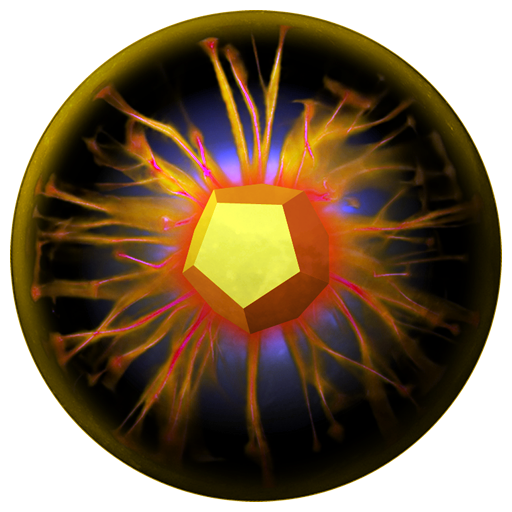GIFs - Search Animated GIF
Play on PC with BlueStacks – the Android Gaming Platform, trusted by 500M+ gamers.
Page Modified on: March 4, 2020
Play GIFs - Search Animated GIF on PC
GIFs make you express the emotion and best moment by GIF
GIFs brings to you the best of animated GIF images and lets you share it to Facebook, Messenger, Twitter and other Social Media just in one tap.
With GIFs you can explore and search a thousands of GIFs and memes.
GIFs Features:
• Awesome GIF types like Trending GIF, Reactions GIF, Anime GIF and Funny GIF.
• Find featured search GIF
• Post GIF on Facebook timeline.
• Download GIF to your device.
• Share GIF to other social media like WhatsApp, Instagram, ...etc.
• Two GIF resolution : Normal and Low.
So with GIFs there's no need to word and let GIF express about you.
GIFs content powered by Tenor, Giphy and other websites.
We excited to listen to you, Please contact with us:
Facebook: https://www.facebook.com/al.hadidi.apps
Twitter: https://www.twitter.com/alhadidiapps
Instagram: https://instagram.com/al.hadidi.apps
Play GIFs - Search Animated GIF on PC. It’s easy to get started.
-
Download and install BlueStacks on your PC
-
Complete Google sign-in to access the Play Store, or do it later
-
Look for GIFs - Search Animated GIF in the search bar at the top right corner
-
Click to install GIFs - Search Animated GIF from the search results
-
Complete Google sign-in (if you skipped step 2) to install GIFs - Search Animated GIF
-
Click the GIFs - Search Animated GIF icon on the home screen to start playing