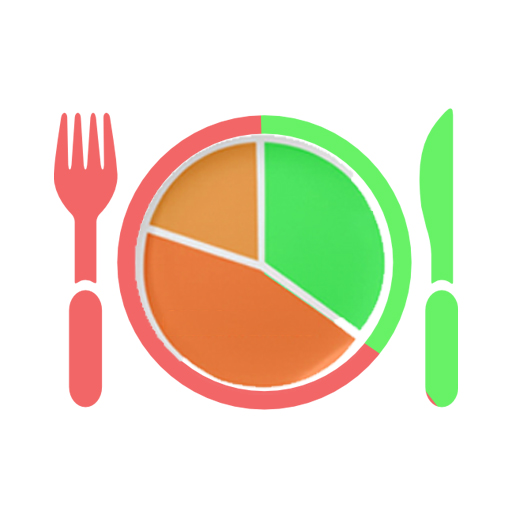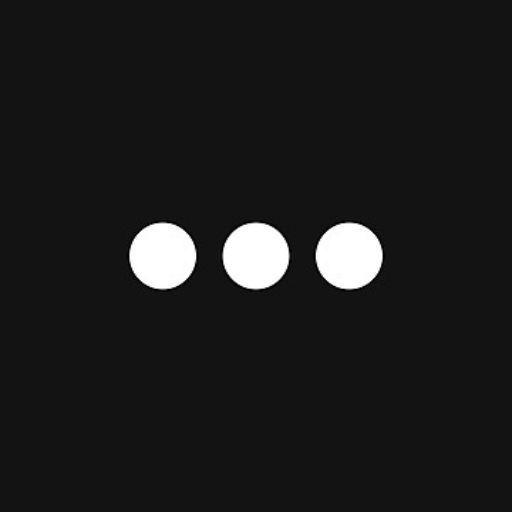Video Downloader for Social
Tools | Caller ID : Call App, Messages, Call Block
在電腦上使用BlueStacks –受到5億以上的遊戲玩家所信任的Android遊戲平台。
Play All Video Downloader on PC
What video is it that you need to download today? From where do you want to download these videos? No matter what you answer to these questions, one thing is for sure- you can download them all on this impressive All Video Downloader 💪🏻. From popular video sites to video clips going viral online to just any other video you like on any social media platform, if you like it 👍🏻, you download it!
One of the biggest ways this vidio downloader benefits you is by saving your internet data. It happens that when we like a particular video so much, we want to go back to watching it over and over again. But every time you do that, you’re consuming internet data. But by downloading ⬇️it, you’re saving the video you like on your device, which means you can revisit it any time you want, all because of vmate.
This video downloader comes with a built-in browser, making it easier to find what you like and download it all within the app. Instead of switching to multiple apps whenever you want to download something, you can access all your social media accounts, or other video clips available online and directly download them from the video dawnloader app.
How to use the All Video Downloader?
Using the video-downloader app is as simple as watching videos online.
There are two ways to dawnload videos using this app.
⬇️Download Directly
📲Use the in-built browser within the video downloader app to search for videos you like
📲Hit the play button on the video
📲Click “Download” if you want to save it on your phone to watch again later
OR
⬇️Download with URL
📲If you are already online or on any social media platform and you like a video, copy the video’s URL
📲Paste the URL within the app
📲Click “Download”
We’re not done telling you all about this vidio downloader because there is so much more this app offers.
Special Features of the All Video Downloader App
📹Free Video Saver
In a world that says, “the best things aren’t for free,” this free video saver app empowers you to download videos on the internet at no cost. Moreover, as mentioned above, you also save internet data by saving the videos once and rewatching them offline by using this I downloader.
📹Large Files in any Format on Free Video Downloader Plus
No matter the size of the file, you can download it all on this Free video downloader Plus that supports all file sizes and formats- MP3, M4A, MP4, M4V, MOV, AVI, WMV, DOC, XLS, PDF, TXT, etc.
📹Download Multiple Files at Once on this Video Saver
The waiting game isn’t an exciting one! So, even if you want to download multiple videos at once, go ahead. There’s no stopping you! Dawnload videos- as you want and it’ll keep downloading in the background.
📹HD Video Saver and HD Video Downloader
Surprise surprise! This downloader app is also an HD video downloader, which means no matter which and how many videos you download on this video dawnloader app, the quality will always be A1, i.e., in HD quality.
📹Download Videos at Lightning Speed on this Video downloader
One of the top features of vmate is it will download anything you want to keep saved for later at lightning speed.
📹Use any network to use the video downloader
Which network do you have? Wi-Fi? 5G? 4G? even 2G? All video downloader is okay and compatible with any kind of network you have. So, never worry about not having the right network, because there’s nothing wrong for this video-downloader.
📹Built-in Video Downloader Browser
Here’s a video downloader that comes with a built-in browser where you can download videos off the web and download them directly from there.
Above all, you can resume paused videos left for download, password-protect your folder, find SD card support, bookmark your favorite websites, and keep a check on the progress of your download on this I downloader app.
What’s keeping you? Install the All Video Downloader now and download videos at any time for FREE! 🤩
One of the biggest ways this vidio downloader benefits you is by saving your internet data. It happens that when we like a particular video so much, we want to go back to watching it over and over again. But every time you do that, you’re consuming internet data. But by downloading ⬇️it, you’re saving the video you like on your device, which means you can revisit it any time you want, all because of vmate.
This video downloader comes with a built-in browser, making it easier to find what you like and download it all within the app. Instead of switching to multiple apps whenever you want to download something, you can access all your social media accounts, or other video clips available online and directly download them from the video dawnloader app.
How to use the All Video Downloader?
Using the video-downloader app is as simple as watching videos online.
There are two ways to dawnload videos using this app.
⬇️Download Directly
📲Use the in-built browser within the video downloader app to search for videos you like
📲Hit the play button on the video
📲Click “Download” if you want to save it on your phone to watch again later
OR
⬇️Download with URL
📲If you are already online or on any social media platform and you like a video, copy the video’s URL
📲Paste the URL within the app
📲Click “Download”
We’re not done telling you all about this vidio downloader because there is so much more this app offers.
Special Features of the All Video Downloader App
📹Free Video Saver
In a world that says, “the best things aren’t for free,” this free video saver app empowers you to download videos on the internet at no cost. Moreover, as mentioned above, you also save internet data by saving the videos once and rewatching them offline by using this I downloader.
📹Large Files in any Format on Free Video Downloader Plus
No matter the size of the file, you can download it all on this Free video downloader Plus that supports all file sizes and formats- MP3, M4A, MP4, M4V, MOV, AVI, WMV, DOC, XLS, PDF, TXT, etc.
📹Download Multiple Files at Once on this Video Saver
The waiting game isn’t an exciting one! So, even if you want to download multiple videos at once, go ahead. There’s no stopping you! Dawnload videos- as you want and it’ll keep downloading in the background.
📹HD Video Saver and HD Video Downloader
Surprise surprise! This downloader app is also an HD video downloader, which means no matter which and how many videos you download on this video dawnloader app, the quality will always be A1, i.e., in HD quality.
📹Download Videos at Lightning Speed on this Video downloader
One of the top features of vmate is it will download anything you want to keep saved for later at lightning speed.
📹Use any network to use the video downloader
Which network do you have? Wi-Fi? 5G? 4G? even 2G? All video downloader is okay and compatible with any kind of network you have. So, never worry about not having the right network, because there’s nothing wrong for this video-downloader.
📹Built-in Video Downloader Browser
Here’s a video downloader that comes with a built-in browser where you can download videos off the web and download them directly from there.
Above all, you can resume paused videos left for download, password-protect your folder, find SD card support, bookmark your favorite websites, and keep a check on the progress of your download on this I downloader app.
What’s keeping you? Install the All Video Downloader now and download videos at any time for FREE! 🤩
在電腦上遊玩Video Downloader for Social . 輕易上手.
-
在您的電腦上下載並安裝BlueStacks
-
完成Google登入後即可訪問Play商店,或等你需要訪問Play商店十再登入
-
在右上角的搜索欄中尋找 Video Downloader for Social
-
點擊以從搜索結果中安裝 Video Downloader for Social
-
完成Google登入(如果您跳過了步驟2),以安裝 Video Downloader for Social
-
在首頁畫面中點擊 Video Downloader for Social 圖標來啟動遊戲