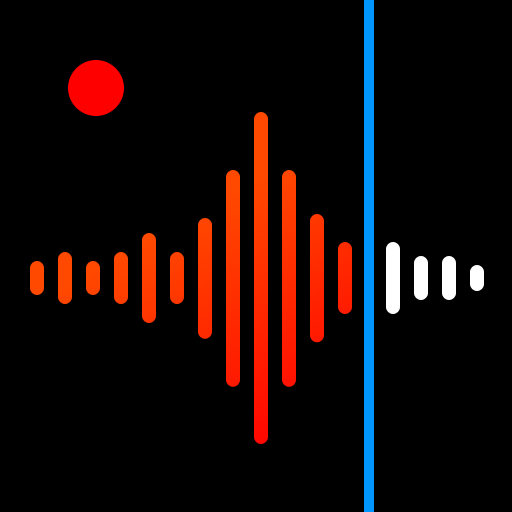Все Документы Читатель - Офис
Играйте на ПК с BlueStacks – игровой платформе для приложений на Android. Нас выбирают более 500 млн. игроков.
Страница изменена: Apr 1, 2025
Play Document Reader - PDF Editor on PC
Try All Document Reader! This all-in-one file viewer is perfectly compatible with all Office files, helping you easily process files in all formats, such as PDF, DOC, DOCX, XLS, XLXS, PPT, TXT, etc. It can automatically scan the files on your phone, organize them in one place into corresponding folders so that you can search and view them conveniently.
👉Designed by Simple Design, the leading app development team on Google Play, this simple, free, and lightweight PDF viewer/Excel viewer/Docx reader is really worth a try!
📚 Full Featured Document Manager
- Folder structure view: easily view PDF, Word, Excel, PPT files, etc. in the corresponding folders.
- Easy to view: all documents are listed in one place for easy searching and viewing
- Favorites: you can add files to the Favorite list for quick opening
- Easy to search: easily search for files within or outside the app
📔 PDF Reader
- Fast open and view PDF files in "PDF files" Folder or from other apps.
- Zoom in or zoom out pages while viewing to get perfect visual effect
- Go to page: jump directly to the desired page
- Share and send PDF files to your friends with a single tap
🧐Word Viewer (DOC/DOCX)
- DOC/DOCX viewer
- A simple list of DOC, DOCS, and DOCX files
- Present all word documents on your phone in the best and fastest way
- Simple and elegant reading interface
📊 Excel Viewer (XLSX, XLS)
- Quickly open all excel spreadsheets
- XLSX, XLS formats are both supported
- A convenient tool to manage excel report on your phone
🧑💻 PPT Viewer (PPT/PPTX)
- Excellent PPT/PPTX viewer app
- Present PPT files in high resolution with fast and stable performance
📝 TXT File Reader
- Easily read txt files anytime, anywhere with this powerful documents viewer.
🔄 PDF Converter
- Image to PDF: convert images (JPG, JPEG, PNG, BMP, WEBP) into PDFs
- PDF to image: convert PDFs into images (JPG, PNG) and save directly to your album
- Share the converted files with just one click
🖊️ Add Text to PDF
- Effortlessly add text to PDF files
- Adjust font size, color, layout, position, etc. as you need
👍 FEATURES
✔ Simple and easy to use
✔ Small size and lightweight (12mb)
✔ Sort by names, file size, last modified, last visited, etc
✔ Quick response
✔ No internet required
✔ Rename files, delete files, share files to your friends
🌟 FEATURES COMING SOON
✔ More file formats will be supported, such as RAR, MOBI, HTML, ODT, XML, DOT, ZIP, etc.
✔ File editor
✔ Create new documents
✔ Merge documents
✔ Search text in all documents
✔ Dark mode
✔ Doodle on documents
...
If you don't have time to sit in front of your computer to manage your files, you can use All Document Reader. It allows you to read documents on your phone anywhere, anytime. All formats supported!
Permission Required
On Android 11 and above, MANAGE_EXTERNAL_STORAGE permission is required to read and edit documents on the device. This permission will never be used for any other purpose.
We will keep working hard to optimize the app and improve the user experience. Please feel free to contact us at allreaderfeedback@gmail.com if you have any suggestions. 💗
All document viewer
Want a simple all document viewer? You can view, edit and share all documents (pdf, excel, word, ppt, txt) anytime with this app. Use all document viewer to easily work with even the most complex documents.
All documents reader
All documents reader is also a powerful editor. With just one click, all documents reader makes it easy to improve your work efficiency! Try all document reader now to organize your documents!
One Read
One Read is a powerful and simple tool. All document reader - one read brings you an efficient work and learning experience!
Играйте в игру Все Документы Читатель - Офис на ПК. Это легко и просто.
-
Скачайте и установите BlueStacks на ПК.
-
Войдите в аккаунт Google, чтобы получить доступ к Google Play, или сделайте это позже.
-
В поле поиска, которое находится в правой части экрана, введите название игры – Все Документы Читатель - Офис.
-
Среди результатов поиска найдите игру Все Документы Читатель - Офис и нажмите на кнопку "Установить".
-
Завершите авторизацию в Google (если вы пропустили этот шаг в начале) и установите игру Все Документы Читатель - Офис.
-
Нажмите на ярлык игры Все Документы Читатель - Офис на главном экране, чтобы начать играть.