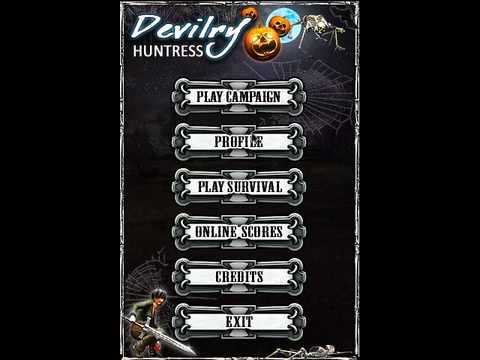Devilry Huntress
Play on PC with BlueStacks – the Android Gaming Platform, trusted by 500M+ gamers.
Page Modified on: August 22, 2019
Play Devilry Huntress on PC
WARNING: HD version is availalble!
Halloween is coming! Here they are - demons, vampires, zombies, and witches with spiders. Match 3 of them in a row if you dare!
...Thus our story begins.
In the middle Ages there were Five Counties. They lived in peace until the day the earl of the Central County has opened Infernal Gates and let the Evil in.
Do you like match 3 games? Because the future of Five Counties depends on you! You will travel with a young devilry huntress, fire and sword clearing your road to the Dark Earl's Sanctuary. You will use white magic, fire, silver bullets and holy water. Oh, and vampire's blood as well. Madness? No, it's fun!
The game is a match-three puzzle (obsolete non-HD version, search for Devilry Huntress HD on Google Play): you swap and match 3 or more signs on the game field. Burst 4 or more at once to get a bonus.
In each village you have to gather a magic spell pieces, letter by letter. Then you put spells together and save the world. Easy peasy, ha? But hurry up, doctors warn: excessive consumption of vampire's blood can be harmful!
Passed the whole Campaign? Come test yourself in Survival mode! How long can you stand against armies of Evil? No more limits, nowhere to run anymore, restock your vampire's blood supply and fight! Your score goes online to compare your skills to those obtained by other devilry hunters.
The FULL VERSION features:
- no annoying ads
- 40 unique levels
- Unlimited Survival Mode
- online leaderboards
See more about this "match 3" game on our site: http://smartpixgames.com/huntress
Play Devilry Huntress on PC. It’s easy to get started.
-
Download and install BlueStacks on your PC
-
Complete Google sign-in to access the Play Store, or do it later
-
Look for Devilry Huntress in the search bar at the top right corner
-
Click to install Devilry Huntress from the search results
-
Complete Google sign-in (if you skipped step 2) to install Devilry Huntress
-
Click the Devilry Huntress icon on the home screen to start playing