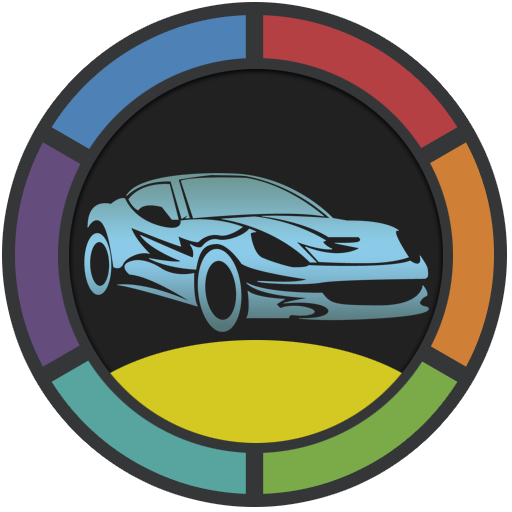Car Launcher AGAMA
자동차 | altergames.ru
5억명 이상의 게이머가 신뢰하는 안드로이드 게임 플랫폼 BlueStacks으로 PC에서 플레이하세요.
Play Car Launcher AGAMA on PC
Never before was the multimedia control in your car so comfortable. Meet the new car launcher AGAMA. All the most useful features and necessary information are just a click away. The simple clean design and easy control will not interfere with the flexibility of the settings. AGAMA varies depending on the interior of the car and your mood, but it always remains an elegant and reliable interface that connects the driver and the car. AGAMA Car Launcher - your freedom to control!
The AGAMA Car Launcher is intended for use in dashboard units and audio systems working on the Android operating system, as well as for Android phones and tablets for use in a car.
The most important advantages of AGAMA Car Launcher:
- Concise and purposeful design adjustable to the style of the car
- Flexible design settings
- 24 customizable buttons for quick application launch
- Speedometer widget for the exact speed on GPS basis
- Music player widget (supports the most famous apps for playing music)
- Navigator widget with support for route guidance
- Compass widget for travel enthusiasts
- Information display (Wi-Fi, GPS, mobile internet, bluetooth, USB, battery)
- Local weather information with a memory of 5 days
- Automatic brightness of the screen
- Voice assistant
The application is distributed with a free 30-day trial period. To activate the application, you must purchase the full version.
Project support:
- Website of the developer: altercars.ru
- E-mail: altercars@mail.ru (on technical issues and cooperation matters)
- Instagram of the main developer: @oleg.razrab (follow news and keep up to date)
The AGAMA Car Launcher is intended for use in dashboard units and audio systems working on the Android operating system, as well as for Android phones and tablets for use in a car.
The most important advantages of AGAMA Car Launcher:
- Concise and purposeful design adjustable to the style of the car
- Flexible design settings
- 24 customizable buttons for quick application launch
- Speedometer widget for the exact speed on GPS basis
- Music player widget (supports the most famous apps for playing music)
- Navigator widget with support for route guidance
- Compass widget for travel enthusiasts
- Information display (Wi-Fi, GPS, mobile internet, bluetooth, USB, battery)
- Local weather information with a memory of 5 days
- Automatic brightness of the screen
- Voice assistant
The application is distributed with a free 30-day trial period. To activate the application, you must purchase the full version.
Project support:
- Website of the developer: altercars.ru
- E-mail: altercars@mail.ru (on technical issues and cooperation matters)
- Instagram of the main developer: @oleg.razrab (follow news and keep up to date)
PC에서 Car Launcher AGAMA 플레이해보세요.
-
BlueStacks 다운로드하고 설치
-
Google Play 스토어에 로그인 하기(나중에 진행가능)
-
오른쪽 상단 코너에 Car Launcher AGAMA 검색
-
검색 결과 중 Car Launcher AGAMA 선택하여 설치
-
구글 로그인 진행(만약 2단계를 지나갔을 경우) 후 Car Launcher AGAMA 설치
-
메인 홈화면에서 Car Launcher AGAMA 선택하여 실행