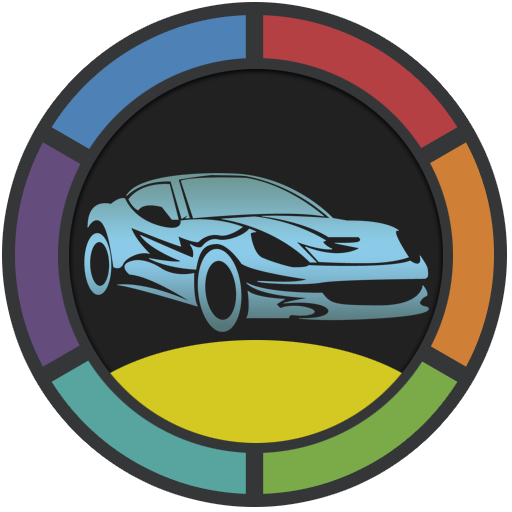Car Launcher AGAMA
Играйте на ПК с BlueStacks – игровой платформе для приложений на Android. Нас выбирают более 500 млн. игроков.
Страница изменена: 9 сентября 2019 г.
Play Car Launcher AGAMA on PC
The AGAMA Car Launcher is intended for use in dashboard units and audio systems working on the Android operating system, as well as for Android phones and tablets for use in a car.
The most important advantages of AGAMA Car Launcher:
- Concise and purposeful design adjustable to the style of the car
- Flexible design settings
- 24 customizable buttons for quick application launch
- Speedometer widget for the exact speed on GPS basis
- Music player widget (supports the most famous apps for playing music)
- Navigator widget with support for route guidance
- Compass widget for travel enthusiasts
- Information display (Wi-Fi, GPS, mobile internet, bluetooth, USB, battery)
- Local weather information with a memory of 5 days
- Automatic brightness of the screen
- Voice assistant
The application is distributed with a free 30-day trial period. To activate the application, you must purchase the full version.
Project support:
- Website of the developer: altercars.ru
- E-mail: altercars@mail.ru (on technical issues and cooperation matters)
- Instagram of the main developer: @oleg.razrab (follow news and keep up to date)
Играйте в игру Car Launcher AGAMA на ПК. Это легко и просто.
-
Скачайте и установите BlueStacks на ПК.
-
Войдите в аккаунт Google, чтобы получить доступ к Google Play, или сделайте это позже.
-
В поле поиска, которое находится в правой части экрана, введите название игры – Car Launcher AGAMA.
-
Среди результатов поиска найдите игру Car Launcher AGAMA и нажмите на кнопку "Установить".
-
Завершите авторизацию в Google (если вы пропустили этот шаг в начале) и установите игру Car Launcher AGAMA.
-
Нажмите на ярлык игры Car Launcher AGAMA на главном экране, чтобы начать играть.