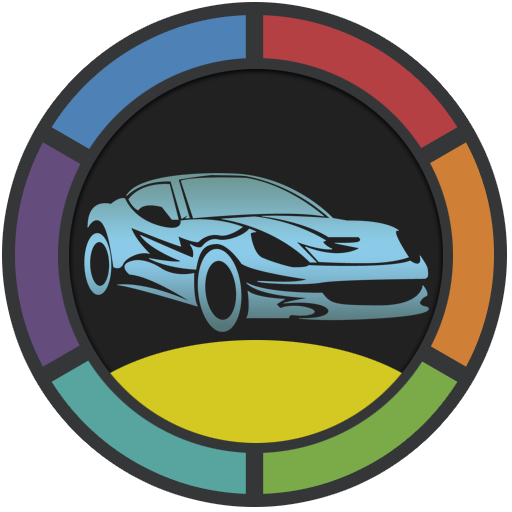Car Launcher AGAMA
500M + oyuncunun güvendiği Android Oyun Platformu, BlueStacks ile PC'de oynayın.
Sayfa Değiştirilme tarihi: 9 Eylül 2019
Play Car Launcher AGAMA on PC
The AGAMA Car Launcher is intended for use in dashboard units and audio systems working on the Android operating system, as well as for Android phones and tablets for use in a car.
The most important advantages of AGAMA Car Launcher:
- Concise and purposeful design adjustable to the style of the car
- Flexible design settings
- 24 customizable buttons for quick application launch
- Speedometer widget for the exact speed on GPS basis
- Music player widget (supports the most famous apps for playing music)
- Navigator widget with support for route guidance
- Compass widget for travel enthusiasts
- Information display (Wi-Fi, GPS, mobile internet, bluetooth, USB, battery)
- Local weather information with a memory of 5 days
- Automatic brightness of the screen
- Voice assistant
The application is distributed with a free 30-day trial period. To activate the application, you must purchase the full version.
Project support:
- Website of the developer: altercars.ru
- E-mail: altercars@mail.ru (on technical issues and cooperation matters)
- Instagram of the main developer: @oleg.razrab (follow news and keep up to date)
Car Launcher AGAMA oyununu PC'de oyna. Başlamak çok kolay.
-
BlueStacks'i PC'nize İndirin ve Yükleyin
-
Play Store'a erişmek için Google girişi yapın ya da daha sonraya bırakın.
-
Sağ üst köşeye Car Launcher AGAMA yazarak arayın.
-
Car Launcher AGAMA uygulamasını arama sonuçlarından indirmek için tıklayın.
-
(iEğer Adım 2'yi atladıysanız) Car Launcher AGAMA uygulamasını yüklemek için Google'a giriş yapın.
-
Oynatmaya başlatmak için ekrandaki Car Launcher AGAMA ikonuna tıklayın.