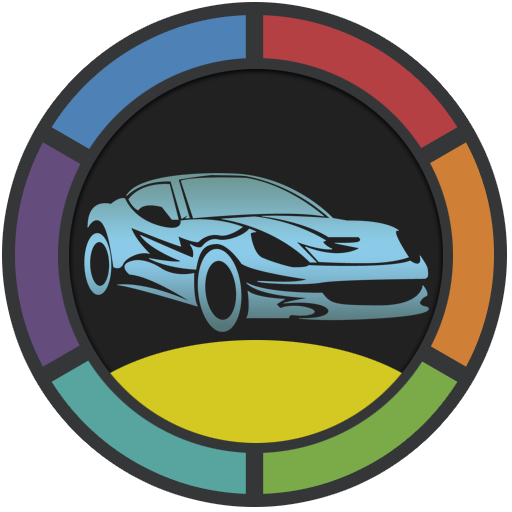Car Launcher AGAMA
车辆和交通 | altergames.ru
在電腦上使用BlueStacks –受到5億以上的遊戲玩家所信任的Android遊戲平台。
Play Car Launcher AGAMA on PC
Never before was the multimedia control in your car so comfortable. Meet the new car launcher AGAMA. All the most useful features and necessary information are just a click away. The simple clean design and easy control will not interfere with the flexibility of the settings. AGAMA varies depending on the interior of the car and your mood, but it always remains an elegant and reliable interface that connects the driver and the car. AGAMA Car Launcher - your freedom to control!
The AGAMA Car Launcher is intended for use in dashboard units and audio systems working on the Android operating system, as well as for Android phones and tablets for use in a car.
The most important advantages of AGAMA Car Launcher:
- Concise and purposeful design adjustable to the style of the car
- Flexible design settings
- 24 customizable buttons for quick application launch
- Speedometer widget for the exact speed on GPS basis
- Music player widget (supports the most famous apps for playing music)
- Navigator widget with support for route guidance
- Compass widget for travel enthusiasts
- Information display (Wi-Fi, GPS, mobile internet, bluetooth, USB, battery)
- Local weather information with a memory of 5 days
- Automatic brightness of the screen
- Voice assistant
The application is distributed with a free 30-day trial period. To activate the application, you must purchase the full version.
Project support:
- Website of the developer: altercars.ru
- E-mail: altercars@mail.ru (on technical issues and cooperation matters)
- Instagram of the main developer: @oleg.razrab (follow news and keep up to date)
The AGAMA Car Launcher is intended for use in dashboard units and audio systems working on the Android operating system, as well as for Android phones and tablets for use in a car.
The most important advantages of AGAMA Car Launcher:
- Concise and purposeful design adjustable to the style of the car
- Flexible design settings
- 24 customizable buttons for quick application launch
- Speedometer widget for the exact speed on GPS basis
- Music player widget (supports the most famous apps for playing music)
- Navigator widget with support for route guidance
- Compass widget for travel enthusiasts
- Information display (Wi-Fi, GPS, mobile internet, bluetooth, USB, battery)
- Local weather information with a memory of 5 days
- Automatic brightness of the screen
- Voice assistant
The application is distributed with a free 30-day trial period. To activate the application, you must purchase the full version.
Project support:
- Website of the developer: altercars.ru
- E-mail: altercars@mail.ru (on technical issues and cooperation matters)
- Instagram of the main developer: @oleg.razrab (follow news and keep up to date)
在電腦上遊玩Car Launcher AGAMA . 輕易上手.
-
在您的電腦上下載並安裝BlueStacks
-
完成Google登入後即可訪問Play商店,或等你需要訪問Play商店十再登入
-
在右上角的搜索欄中尋找 Car Launcher AGAMA
-
點擊以從搜索結果中安裝 Car Launcher AGAMA
-
完成Google登入(如果您跳過了步驟2),以安裝 Car Launcher AGAMA
-
在首頁畫面中點擊 Car Launcher AGAMA 圖標來啟動遊戲