
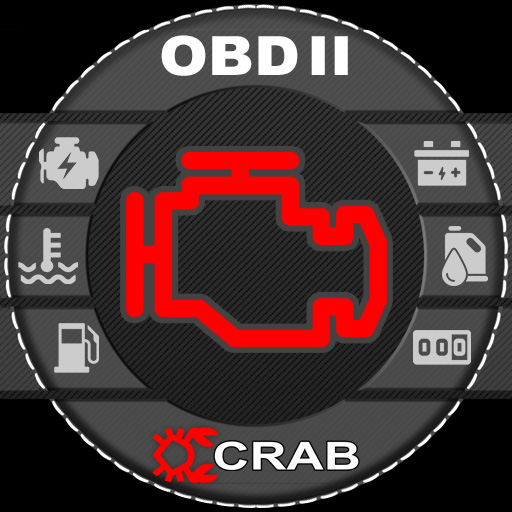
CRAB Car Scanner
500M + oyuncunun güvendiği Android Oyun Platformu, BlueStacks ile PC'de oynayın.
Sayfa Değiştirilme tarihi: 12 Kas 2024
Play CRAB Car Scanner on PC
The OBD scanner is available as a free app, so you can test all its features right away. But if you want a little extra, try integrating it with AGAMA Car Launcher for a small one-time fee.
This integration extends the concept of a "unified interface" for all in-car apps. Music, navigation, radar detector, and now OBD data can all be displayed together in a cohesive style right on the main screen. This looks aesthetically pleasing and makes system management much easier while driving.
CRAB takes up only 4 MB, and when integrated with AGAMA, it won’t even launch its own interface. We’ll run only a background service that automatically connects to OBD and starts sending data to the interface without any input from you.
Take control of every mile of your journey, enjoying peace of mind and confidence on the road.
CRAB Car Scanner oyununu PC'de oyna. Başlamak çok kolay.
-
BlueStacks'i PC'nize İndirin ve Yükleyin
-
Play Store'a erişmek için Google girişi yapın ya da daha sonraya bırakın.
-
Sağ üst köşeye CRAB Car Scanner yazarak arayın.
-
CRAB Car Scanner uygulamasını arama sonuçlarından indirmek için tıklayın.
-
(iEğer Adım 2'yi atladıysanız) CRAB Car Scanner uygulamasını yüklemek için Google'a giriş yapın.
-
Oynatmaya başlatmak için ekrandaki CRAB Car Scanner ikonuna tıklayın.



