
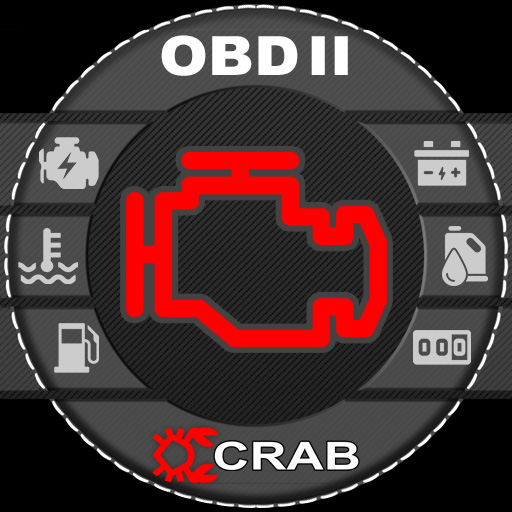
CRAB Car Scanner
Auto & Vehicles | altergames.ru
在電腦上使用BlueStacks –受到5億以上的遊戲玩家所信任的Android遊戲平台。
Play CRAB Car Scanner on PC
We created a simple OBD scanner with a user-friendly, visually pleasing interface so you can enjoy driving without being distracted by complex settings. Display key performance parameters of your vehicle directly on your car's screen or Android device. Set acceptable ranges for parameters, and the system will automatically notify you of any deviations.
The OBD scanner is available as a free app, so you can test all its features right away. But if you want a little extra, try integrating it with AGAMA Car Launcher for a small one-time fee.
This integration extends the concept of a "unified interface" for all in-car apps. Music, navigation, radar detector, and now OBD data can all be displayed together in a cohesive style right on the main screen. This looks aesthetically pleasing and makes system management much easier while driving.
CRAB takes up only 4 MB, and when integrated with AGAMA, it won’t even launch its own interface. We’ll run only a background service that automatically connects to OBD and starts sending data to the interface without any input from you.
Take control of every mile of your journey, enjoying peace of mind and confidence on the road.
The OBD scanner is available as a free app, so you can test all its features right away. But if you want a little extra, try integrating it with AGAMA Car Launcher for a small one-time fee.
This integration extends the concept of a "unified interface" for all in-car apps. Music, navigation, radar detector, and now OBD data can all be displayed together in a cohesive style right on the main screen. This looks aesthetically pleasing and makes system management much easier while driving.
CRAB takes up only 4 MB, and when integrated with AGAMA, it won’t even launch its own interface. We’ll run only a background service that automatically connects to OBD and starts sending data to the interface without any input from you.
Take control of every mile of your journey, enjoying peace of mind and confidence on the road.
在電腦上遊玩CRAB Car Scanner . 輕易上手.
-
在您的電腦上下載並安裝BlueStacks
-
完成Google登入後即可訪問Play商店,或等你需要訪問Play商店十再登入
-
在右上角的搜索欄中尋找 CRAB Car Scanner
-
點擊以從搜索結果中安裝 CRAB Car Scanner
-
完成Google登入(如果您跳過了步驟2),以安裝 CRAB Car Scanner
-
在首頁畫面中點擊 CRAB Car Scanner 圖標來啟動遊戲



