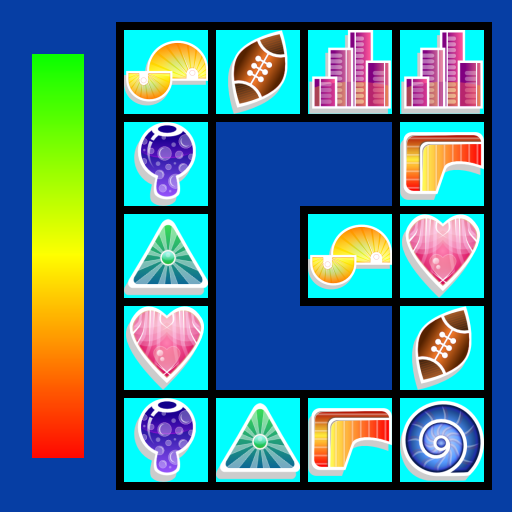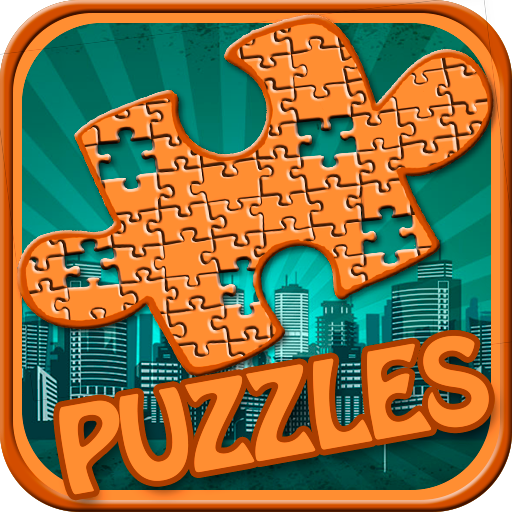Trouver une Paire 2020
Jouez sur PC avec BlueStacks - la plate-forme de jeu Android, approuvée par + 500M de joueurs.
Page Modifiée le: 4 décembre 2019
Play Find Pair 2020 on PC
This colorful game is both for kids and adults. It is an effective memory and attention exercise.
The game combines bright pictures and cards of unusual shape, which will not leave you indifferent!
Many game themes for people of all ages. You can easily add new game themes.
- A lot of game themes: Animals, Cars, Dessert, Flags, Cats and Dogs, Flowers, Sea, Astrology, Superheroes, Objects, Actors...
- Game Achievements and User Levels.
- Three play modes: "Sniper", "One Round" and "Challenge".
- Two sizes of playfield: 12 and 20 playing pairs.
- Two types of card shapes: Hexagon and Square;
- High scores system;
- Global Leaderboard;
- Parental control, help system, and many others...
Play “Find Pair” on your way home or to work, during the lunch break, between school and even going to bed. You will see that is a really fast and effective way to boost your brain, memory and concentration abilities!
Compete with your friends and people all over the world to prove you are the best!
We’ll be happy to advise on any queries regarding the game at support@alvakos.com
Jouez à Trouver une Paire 2020 sur PC. C'est facile de commencer.
-
Téléchargez et installez BlueStacks sur votre PC
-
Connectez-vous à Google pour accéder au Play Store ou faites-le plus tard
-
Recherchez Trouver une Paire 2020 dans la barre de recherche dans le coin supérieur droit
-
Cliquez pour installer Trouver une Paire 2020 à partir des résultats de la recherche
-
Connectez-vous à Google (si vous avez ignoré l'étape 2) pour installer Trouver une Paire 2020
-
Cliquez sur l'icône Trouver une Paire 2020 sur l'écran d'accueil pour commencer à jouer