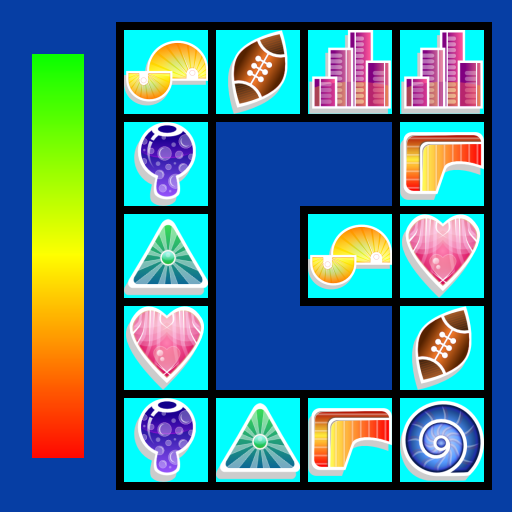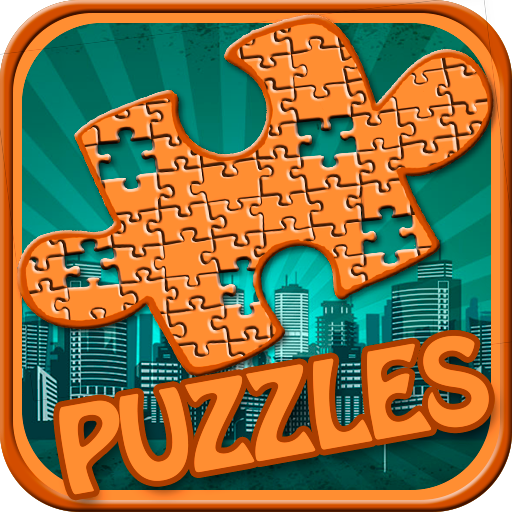このページには広告が含まれます

Find Pair 2020
Puzzle | Alvakos
BlueStacksを使ってPCでプレイ - 5憶以上のユーザーが愛用している高機能Androidゲーミングプラットフォーム
Play Find Pair 2020 on PC
Find Pair 2020 is an innovative version of the classic game.
This colorful game is both for kids and adults. It is an effective memory and attention exercise.
The game combines bright pictures and cards of unusual shape, which will not leave you indifferent!
Many game themes for people of all ages. You can easily add new game themes.
- A lot of game themes: Animals, Cars, Dessert, Flags, Cats and Dogs, Flowers, Sea, Astrology, Superheroes, Objects, Actors...
- Game Achievements and User Levels.
- Three play modes: "Sniper", "One Round" and "Challenge".
- Two sizes of playfield: 12 and 20 playing pairs.
- Two types of card shapes: Hexagon and Square;
- High scores system;
- Global Leaderboard;
- Parental control, help system, and many others...
Play “Find Pair” on your way home or to work, during the lunch break, between school and even going to bed. You will see that is a really fast and effective way to boost your brain, memory and concentration abilities!
Compete with your friends and people all over the world to prove you are the best!
We’ll be happy to advise on any queries regarding the game at support@alvakos.com
This colorful game is both for kids and adults. It is an effective memory and attention exercise.
The game combines bright pictures and cards of unusual shape, which will not leave you indifferent!
Many game themes for people of all ages. You can easily add new game themes.
- A lot of game themes: Animals, Cars, Dessert, Flags, Cats and Dogs, Flowers, Sea, Astrology, Superheroes, Objects, Actors...
- Game Achievements and User Levels.
- Three play modes: "Sniper", "One Round" and "Challenge".
- Two sizes of playfield: 12 and 20 playing pairs.
- Two types of card shapes: Hexagon and Square;
- High scores system;
- Global Leaderboard;
- Parental control, help system, and many others...
Play “Find Pair” on your way home or to work, during the lunch break, between school and even going to bed. You will see that is a really fast and effective way to boost your brain, memory and concentration abilities!
Compete with your friends and people all over the world to prove you are the best!
We’ll be happy to advise on any queries regarding the game at support@alvakos.com
Find Pair 2020をPCでプレイ
-
BlueStacksをダウンロードしてPCにインストールします。
-
GoogleにサインインしてGoogle Play ストアにアクセスします。(こちらの操作は後で行っても問題ありません)
-
右上の検索バーにFind Pair 2020を入力して検索します。
-
クリックして検索結果からFind Pair 2020をインストールします。
-
Googleサインインを完了してFind Pair 2020をインストールします。※手順2を飛ばしていた場合
-
ホーム画面にてFind Pair 2020のアイコンをクリックしてアプリを起動します。