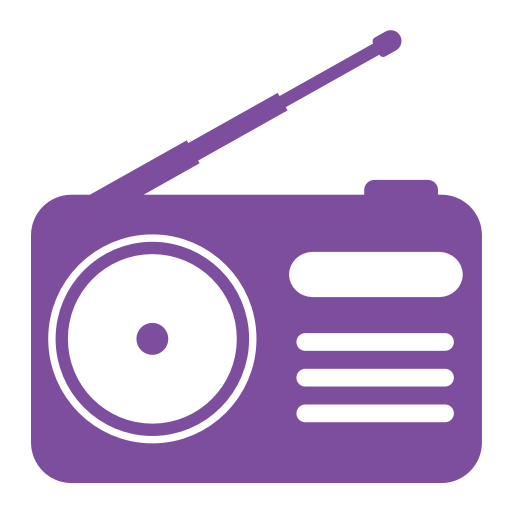このページには広告が含まれます

Radiogram - 無料ラジオアプリ
音楽&オーディオ | Radiogram
BlueStacksを使ってPCでプレイ - 5憶以上のユーザーが愛用している高機能Androidゲーミングプラットフォーム
Play Radiogram - Free Radio App on PC
With Radiogram you can listen to radio stations on your phone or tablet. No aerial is required, only an internet connection.
Why choose Radiogram?
It's free and has NO on-screen adverts!
You won't be interrupted with banner or popup ads, simply tap on a radio station and start listening.
Features
• Thousands of radio stations in your pocket
Tune into the best music, sports, news and talk radio from all over the world.
• Simple and easy to use
Radiogram has a beautiful and simple to use interface based on Google's Material Design.
• Chromecast support
Radiogram can cast radio stations to your TV and other supported devices.
• Listen in your car
Radiogram supports Android Auto. Alternatively, connect Radiogram via Bluetooth to your car and listen to radio stations on the go!
• Loading times are FAST
Radiogram loads quickly and uses caching to reduce the amount of data used.
Radiogram features great radio stations such as ESPN Radio, 77 WABC Radio, NPR News, Jazz 24, Fox News Talk, College Football Radio, Country Radio, Air1, American Family Radio, BBC Radio 1, BBC World Service and many more.
We'd love to hear from you!
Thanks for trying Radiogram. We are a small team trying to build one of the best radio apps. If you have any questions or would like us to add a specific radio station, please contact us by sending an email.
Why choose Radiogram?
It's free and has NO on-screen adverts!
You won't be interrupted with banner or popup ads, simply tap on a radio station and start listening.
Features
• Thousands of radio stations in your pocket
Tune into the best music, sports, news and talk radio from all over the world.
• Simple and easy to use
Radiogram has a beautiful and simple to use interface based on Google's Material Design.
• Chromecast support
Radiogram can cast radio stations to your TV and other supported devices.
• Listen in your car
Radiogram supports Android Auto. Alternatively, connect Radiogram via Bluetooth to your car and listen to radio stations on the go!
• Loading times are FAST
Radiogram loads quickly and uses caching to reduce the amount of data used.
Radiogram features great radio stations such as ESPN Radio, 77 WABC Radio, NPR News, Jazz 24, Fox News Talk, College Football Radio, Country Radio, Air1, American Family Radio, BBC Radio 1, BBC World Service and many more.
We'd love to hear from you!
Thanks for trying Radiogram. We are a small team trying to build one of the best radio apps. If you have any questions or would like us to add a specific radio station, please contact us by sending an email.
Radiogram - 無料ラジオアプリをPCでプレイ
-
BlueStacksをダウンロードしてPCにインストールします。
-
GoogleにサインインしてGoogle Play ストアにアクセスします。(こちらの操作は後で行っても問題ありません)
-
右上の検索バーにRadiogram - 無料ラジオアプリを入力して検索します。
-
クリックして検索結果からRadiogram - 無料ラジオアプリをインストールします。
-
Googleサインインを完了してRadiogram - 無料ラジオアプリをインストールします。※手順2を飛ばしていた場合
-
ホーム画面にてRadiogram - 無料ラジオアプリのアイコンをクリックしてアプリを起動します。