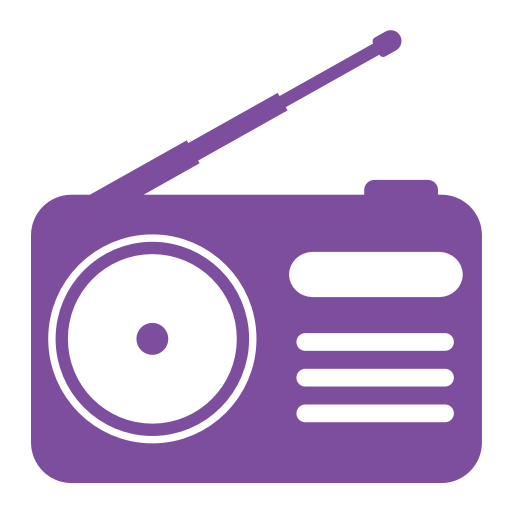Radiogram - App de Rádio Grátis
Jogue no PC com BlueStacks - A Plataforma de Jogos Android, confiada por mais de 500 milhões de jogadores.
Página modificada em: 8 de janeiro de 2020
Play Radiogram - Free Radio App on PC
Why choose Radiogram?
It's free and has NO on-screen adverts!
You won't be interrupted with banner or popup ads, simply tap on a radio station and start listening.
Features
• Thousands of radio stations in your pocket
Tune into the best music, sports, news and talk radio from all over the world.
• Simple and easy to use
Radiogram has a beautiful and simple to use interface based on Google's Material Design.
• Chromecast support
Radiogram can cast radio stations to your TV and other supported devices.
• Listen in your car
Radiogram supports Android Auto. Alternatively, connect Radiogram via Bluetooth to your car and listen to radio stations on the go!
• Loading times are FAST
Radiogram loads quickly and uses caching to reduce the amount of data used.
Radiogram features great radio stations such as ESPN Radio, 77 WABC Radio, NPR News, Jazz 24, Fox News Talk, College Football Radio, Country Radio, Air1, American Family Radio, BBC Radio 1, BBC World Service and many more.
We'd love to hear from you!
Thanks for trying Radiogram. We are a small team trying to build one of the best radio apps. If you have any questions or would like us to add a specific radio station, please contact us by sending an email.
Jogue Radiogram - App de Rádio Grátis no PC. É fácil começar.
-
Baixe e instale o BlueStacks no seu PC
-
Conclua o login do Google para acessar a Play Store ou faça isso mais tarde
-
Procure por Radiogram - App de Rádio Grátis na barra de pesquisa no canto superior direito
-
Clique para instalar Radiogram - App de Rádio Grátis a partir dos resultados da pesquisa
-
Conclua o login do Google (caso você pulou a etapa 2) para instalar o Radiogram - App de Rádio Grátis
-
Clique no ícone do Radiogram - App de Rádio Grátis na tela inicial para começar a jogar