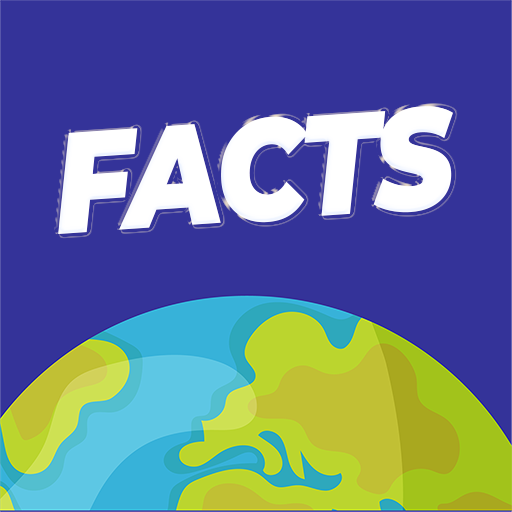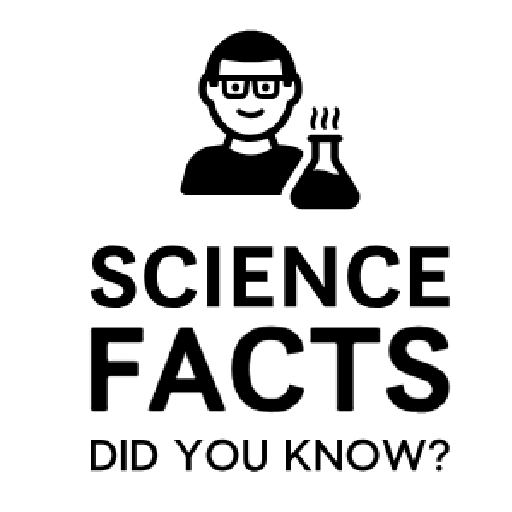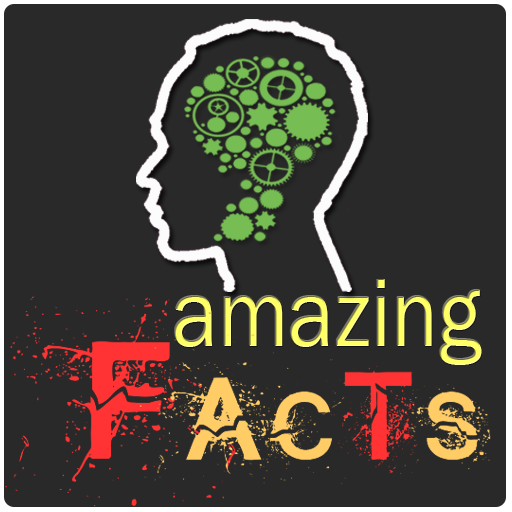
Amazing facts
Spiele auf dem PC mit BlueStacks - der Android-Gaming-Plattform, der über 500 Millionen Spieler vertrauen.
Seite geändert am: 19. April 2017
Play Amazing facts on PC
There are lots of categories like
- Pokemon Go
- Olympic Games
- Animals fact
- Alcohol facts
- Babies facts
- Dog facts
- Cat facts
- Entertainment facts
- Facebook facts
- Weird facts
and many more cool facts....and growing every day!
The facts around these categories are bound to make you hungry for more information about the subject you are interested in and it is fun based learning!!
Share the amazing facts with your friends and relatives on Facebook/WhatsApp.
Spiele Amazing facts auf dem PC. Der Einstieg ist einfach.
-
Lade BlueStacks herunter und installiere es auf deinem PC
-
Schließe die Google-Anmeldung ab, um auf den Play Store zuzugreifen, oder mache es später
-
Suche in der Suchleiste oben rechts nach Amazing facts
-
Klicke hier, um Amazing facts aus den Suchergebnissen zu installieren
-
Schließe die Google-Anmeldung ab (wenn du Schritt 2 übersprungen hast), um Amazing facts zu installieren.
-
Klicke auf dem Startbildschirm auf das Amazing facts Symbol, um mit dem Spielen zu beginnen