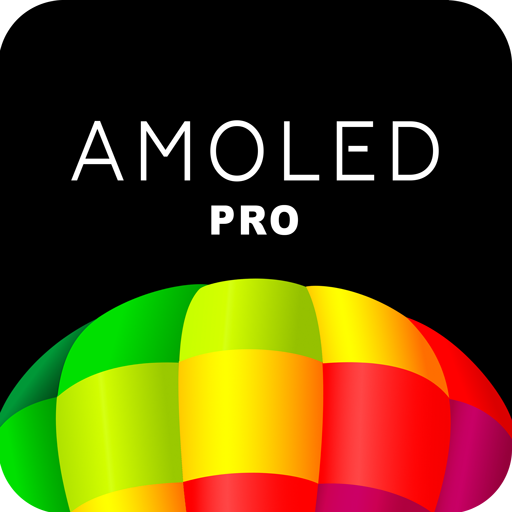AMOLED Wallpapers 4K (OLED)
Play on PC with BlueStacks – the Android Gaming Platform, trusted by 500M+ gamers.
Page Modified on: December 14, 2020
Play AMOLED Wallpapers 4K (OLED) on PC
Specially selected wallpapers with dark backgrounds that look great on AMOLED and OLED screens. Wallpapers are selected for each device individually. You will get only those wallpapers that will be perfect for your phone or tablet.
Dark AMOLED and OLED wallpapers installed on the phone with the appropriate screen will not only enjoy the contrast and rich background, but also can save up to 50% of the battery charge!
Try it now!
• Over a thousand selected AMOLED and OLED HD and 4K quality wallpapers
• Daily addition of new wallpapers with manual sorting.
• Supports AMOLED and OLED screens of all resolutions.
• Sort pictures by date, by rating and by popularity
• Downloading pictures for deferred installation
• Saving pictures on the SD card and in the gallery
• Cropping image before installation
• Set wallpaper on lock screen
• Automatic AMOLED and OLED screen saver change at a set interval
• Notification of the best picture of the day and week
• Adjust the quality of wallpaper and previews, to save traffic
• Minimally consumes resources and does not drain the battery
• The application takes a minimum of memory, compact and absolutely free
Set your juicy dark AMOLED and OLED wallpaper right now!
Play AMOLED Wallpapers 4K (OLED) on PC. It’s easy to get started.
-
Download and install BlueStacks on your PC
-
Complete Google sign-in to access the Play Store, or do it later
-
Look for AMOLED Wallpapers 4K (OLED) in the search bar at the top right corner
-
Click to install AMOLED Wallpapers 4K (OLED) from the search results
-
Complete Google sign-in (if you skipped step 2) to install AMOLED Wallpapers 4K (OLED)
-
Click the AMOLED Wallpapers 4K (OLED) icon on the home screen to start playing