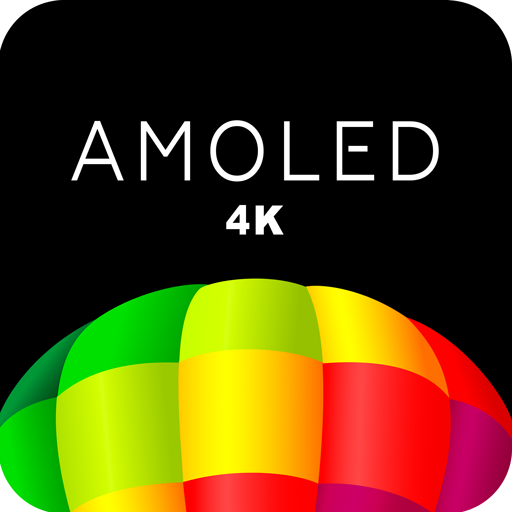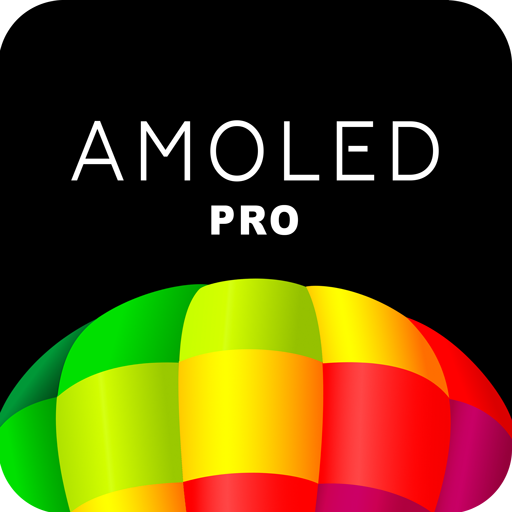
Fondos de pantalla amoled PRO
Juega en PC con BlueStacks: la plataforma de juegos Android, en la que confían más de 500 millones de jugadores.
Página modificada el: 11 de julio de 2020
Play AMOLED Wallpapers PRO on PC
Specially selected wallpapers with dark backgrounds that look great on AMOLED screens. Wallpapers are selected for each device individually. You will get only those wallpapers that will be perfect for your phone or tablet.
Dark AMOLED wallpapers installed on the phone with the appropriate screen will not only enjoy the contrast and rich background, but also can save up to 50% of the battery charge!
COMPLETELY NO ADVERTISING!
• Over a thousand selected AMOLED HD and 4K quality wallpapers
• Daily addition of new wallpapers with manual sorting.
• Supports AMOLED screens of all resolutions.
• Sort pictures by date, by rating and by popularity
• Downloading pictures for deferred installation
• Saving pictures on the SD card and in the gallery
• Cropping image before installation
• Set wallpaper on lock screen
• Automatic AMOLED screen saver change at a set interval
• Notification of the best picture of the day and week
• Adjust the quality of wallpaper and previews, to save traffic
• Minimally consumes resources and does not drain the battery
• The application takes a minimum of memory, compact and absolutely free
Set your juicy dark AMOLED wallpaper right now!
Juega Fondos de pantalla amoled PRO en la PC. Es fácil comenzar.
-
Descargue e instale BlueStacks en su PC
-
Complete el inicio de sesión de Google para acceder a Play Store, o hágalo más tarde
-
Busque Fondos de pantalla amoled PRO en la barra de búsqueda en la esquina superior derecha
-
Haga clic para instalar Fondos de pantalla amoled PRO desde los resultados de búsqueda
-
Complete el inicio de sesión de Google (si omitió el paso 2) para instalar Fondos de pantalla amoled PRO
-
Haz clic en el ícono Fondos de pantalla amoled PRO en la pantalla de inicio para comenzar a jugar