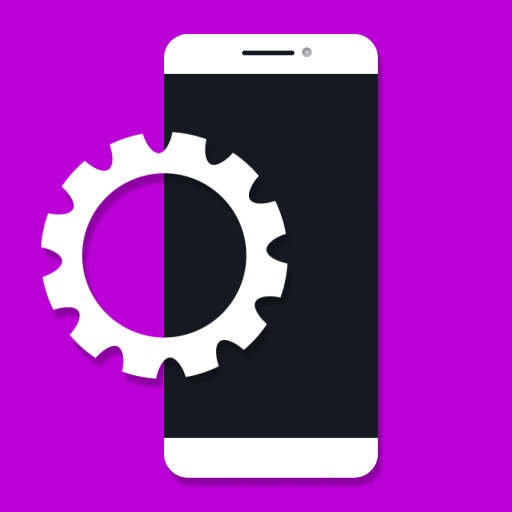Super Android Booster - Clear Phone
Juega en PC con BlueStacks: la plataforma de juegos Android, en la que confían más de 500 millones de jugadores.
Página modificada el: 19 de agosto de 2020
Play Super Android Booster - Clear Phone on PC
🔎Booster
🔎Delete cache
🔎Correct mistakes
🔎Optimization
🔎Battery cooler
In this update, we took into account all your wishes and requests. And that is why the application came out as cool and convenient for each user as possible.
So that you understand all the features of this application, we have painted them point by point. Now let's go through each of these functions and consider the features of the android booster in more detail.
✅Gadget Accelerator
Each of us was faced with a situation where the phone began to work slowly, did not download applications, and then each of us wondered whether it should be carried in for repair or you can figure it out yourself. Phone accelerator is the main function of the booster. It will help you to speed up the process of downloading applications and speed up the phone as a whole. You can also use a cleaner to improve the phone’s performance.⏳
✅Clear cache
Free phone En memory is a short-lived thing. Often we do not have enough memory just to take a photo, although it seems that all possible applications have already been deleted. The whole problem is the remaining cache of applications, files, photos and rare memory clearing. Therefore, we added clear cache function to the new android booster, it will help free up the phone’s RAM and speed up the phone.🗑
✅Battery cooler
If you use the phone for a long time, it may overheat, which affects the battery of the phone badly. After all, the more often the gadget overheats, the faster the battery deteriorates and the phone does not hold a charge for a long time. Therefore, you can select the cooling function in the settings of accelerator application and use it more often, this will help maintain a good battery condition.🔋❄️
✅Correct mistakes and optimization
If you see that the applications are not loading, freezing, not working well, then it's time to use the correct mistakes function or cleaner. The program will look at each application and file for errors, and if they are found, it will clean off them. You can also often optimize the operation of applications and the phone so as to prevent the emergence of new errors and malfunctions, as well as to maintain high-quality gadget performance.💫
Therefore, do not doubt the need for this updated application, because downloading only the accelerator, you replace it with at least 2-3 applications and save free space in the phone’s memory.📲😲
⏬Download⏬ the accelerator for android, speed up your phone, do the memory clearing using the delete cache function and we guarantee the long operation of your gadget.
Juega Super Android Booster - Clear Phone en la PC. Es fácil comenzar.
-
Descargue e instale BlueStacks en su PC
-
Complete el inicio de sesión de Google para acceder a Play Store, o hágalo más tarde
-
Busque Super Android Booster - Clear Phone en la barra de búsqueda en la esquina superior derecha
-
Haga clic para instalar Super Android Booster - Clear Phone desde los resultados de búsqueda
-
Complete el inicio de sesión de Google (si omitió el paso 2) para instalar Super Android Booster - Clear Phone
-
Haz clic en el ícono Super Android Booster - Clear Phone en la pantalla de inicio para comenzar a jugar