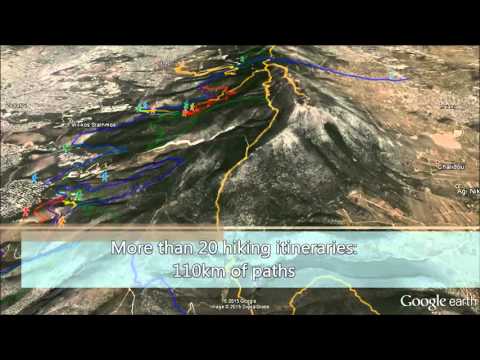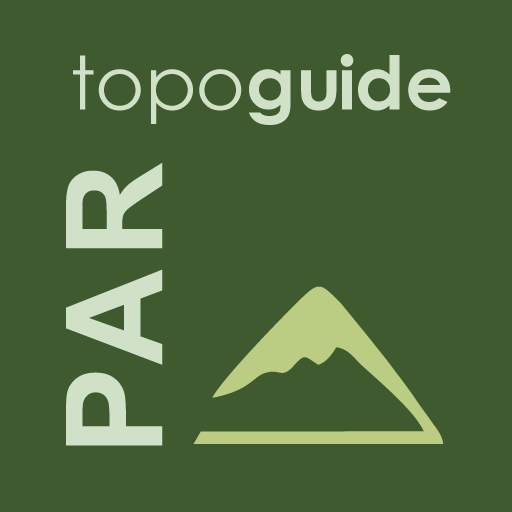Hymettus topoguide
Spiele auf dem PC mit BlueStacks - der Android-Gaming-Plattform, der über 500 Millionen Spieler vertrauen.
Seite geändert am: 31. Januar 2020
Play Hymettus topoguide on PC
These 50 Adventure cover the whole Mt. Hymettus mountain range (the mountain is also known as Imittos or Hemyttos). Each Adventure has a description, photos and a POIs list.
The application offers detailed offline maps and an extensive introduction on geography, geology and the nature of Mt. Hymettus, as well as a useful list of POIs with a comprehensive search engine.
The trails list includes easy walks, easy and moderate hiking trails and long mountain traverses, of a total length of 193 km.
The nature observation routes focus on flora and mushrooms.
The MTB routes cover all levels of difficulty and sum a total length of 198 km.
In the field, the app identifies the nearest adventure, guides you to it and then along it by displaying messages and warnings on every junction or other important location. On each Point of Interest, photos and texts are displayed on the map. If the hiker gets off-trail, the app indicates the shorter way to get back safely.
The cartographic company AnaDigit, creator of the application, has issued previously detailed hiking maps at a scale of 1: 10,000 for Mt. Hymettus, as well as hundreds other hiking maps for Greece (eg. maps of Crete, Zagori, Sifnos, Naxos and other Aegean islands). To build the application and ensuring data accuracy, all tracks of Mt. Hymettus have been recorded again during 2015 and since updated every month.
Spiele Hymettus topoguide auf dem PC. Der Einstieg ist einfach.
-
Lade BlueStacks herunter und installiere es auf deinem PC
-
Schließe die Google-Anmeldung ab, um auf den Play Store zuzugreifen, oder mache es später
-
Suche in der Suchleiste oben rechts nach Hymettus topoguide
-
Klicke hier, um Hymettus topoguide aus den Suchergebnissen zu installieren
-
Schließe die Google-Anmeldung ab (wenn du Schritt 2 übersprungen hast), um Hymettus topoguide zu installieren.
-
Klicke auf dem Startbildschirm auf das Hymettus topoguide Symbol, um mit dem Spielen zu beginnen