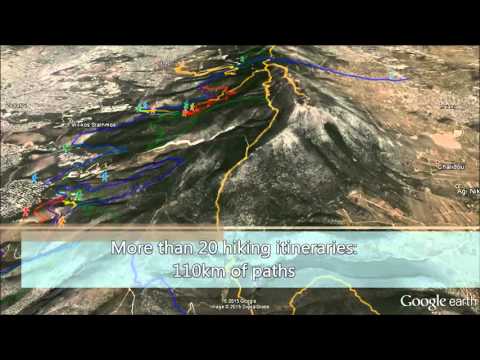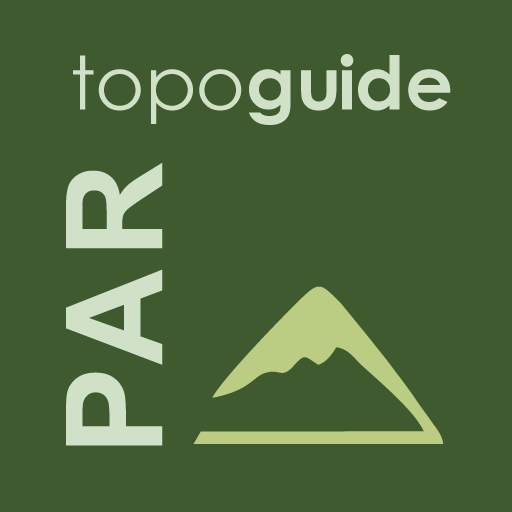このページには広告が含まれます

Hymettus topoguide
地図&ナビ | AnaDigit
BlueStacksを使ってPCでプレイ - 5憶以上のユーザーが愛用している高機能Androidゲーミングプラットフォーム
Play Hymettus topoguide on PC
Mt. Hymettus topoguide is a digital field guide for hikers, bikers and nature lovers. It includes routes, descriptions and photos for 34 hiking and mountaineering trails, 12 mountain bike (MTB) rides, as well as {b}3 nature observation routes{/b} and 4 mountain running trails, which spread throughout the Mt. Hymettus, near Athens, Attica, Greece.
These 50 Adventure cover the whole Mt. Hymettus mountain range (the mountain is also known as Imittos or Hemyttos). Each Adventure has a description, photos and a POIs list.
The application offers detailed offline maps and an extensive introduction on geography, geology and the nature of Mt. Hymettus, as well as a useful list of POIs with a comprehensive search engine.
The trails list includes easy walks, easy and moderate hiking trails and long mountain traverses, of a total length of 193 km.
The nature observation routes focus on flora and mushrooms.
The MTB routes cover all levels of difficulty and sum a total length of 198 km.
In the field, the app identifies the nearest adventure, guides you to it and then along it by displaying messages and warnings on every junction or other important location. On each Point of Interest, photos and texts are displayed on the map. If the hiker gets off-trail, the app indicates the shorter way to get back safely.
The cartographic company AnaDigit, creator of the application, has issued previously detailed hiking maps at a scale of 1: 10,000 for Mt. Hymettus, as well as hundreds other hiking maps for Greece (eg. maps of Crete, Zagori, Sifnos, Naxos and other Aegean islands). To build the application and ensuring data accuracy, all tracks of Mt. Hymettus have been recorded again during 2015 and since updated every month.
These 50 Adventure cover the whole Mt. Hymettus mountain range (the mountain is also known as Imittos or Hemyttos). Each Adventure has a description, photos and a POIs list.
The application offers detailed offline maps and an extensive introduction on geography, geology and the nature of Mt. Hymettus, as well as a useful list of POIs with a comprehensive search engine.
The trails list includes easy walks, easy and moderate hiking trails and long mountain traverses, of a total length of 193 km.
The nature observation routes focus on flora and mushrooms.
The MTB routes cover all levels of difficulty and sum a total length of 198 km.
In the field, the app identifies the nearest adventure, guides you to it and then along it by displaying messages and warnings on every junction or other important location. On each Point of Interest, photos and texts are displayed on the map. If the hiker gets off-trail, the app indicates the shorter way to get back safely.
The cartographic company AnaDigit, creator of the application, has issued previously detailed hiking maps at a scale of 1: 10,000 for Mt. Hymettus, as well as hundreds other hiking maps for Greece (eg. maps of Crete, Zagori, Sifnos, Naxos and other Aegean islands). To build the application and ensuring data accuracy, all tracks of Mt. Hymettus have been recorded again during 2015 and since updated every month.
Hymettus topoguideをPCでプレイ
-
BlueStacksをダウンロードしてPCにインストールします。
-
GoogleにサインインしてGoogle Play ストアにアクセスします。(こちらの操作は後で行っても問題ありません)
-
右上の検索バーにHymettus topoguideを入力して検索します。
-
クリックして検索結果からHymettus topoguideをインストールします。
-
Googleサインインを完了してHymettus topoguideをインストールします。※手順2を飛ばしていた場合
-
ホーム画面にてHymettus topoguideのアイコンをクリックしてアプリを起動します。