
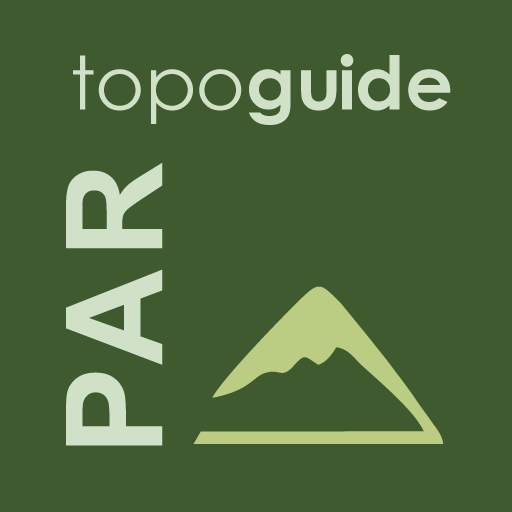
Parnitha topoguide
เล่นบน PC ผ่าน BlueStacks - Android Gaming Platform ที่ได้รับความไว้วางใจจากเกมเมอร์ 500 ล้านคนทั่วโลก
Page Modified on: 31 มกราคม 2563
Play Parnitha topoguide on PC
The application offers detailed offline maps and an extensive introduction on geography, geology, the ancient defensive system, the history and the nature of Mt. Parnitha. The app offers also a useful list of POIs with a comprehensive search engine.
The trails list includes easy walks, easy and moderate hiking trails and long mountain traverses, of a total length of 328 km.
The MTB routes cover all levels of difficulty and sum a total length of 300 km.
The mountain running trails include all mountain running courses actually done on Mt. Parnitha.
In the field, the application identifies the nearest route and make active navigation to it and then along it, with continuous messages to the user, while pops-up photos on every interesting or important terrain feature close to his position. If the hiker position is more than 20 meters far from the trail, the application warns him and suggests how to go back.
The cartographic company AnaDigit, creator of the application, has issued previously detailed hiking maps at a scale of 1: 25,000 for Mt. Parnitha, as well as hundreds other hiking maps for Greece (eg. maps of Crete, Zagori, Sifnos, Naxos and other Aegean islands). To build the application and ensuring data accuracy, all tracks of Mt. Parnitha have been recorded again during 2015.
เล่น Parnitha topoguide บน PC ได้ง่ายกว่า
-
ดาวน์โหลดและติดตั้ง BlueStacks บน PC ของคุณ
-
ลงชื่อเข้าใช้แอคเคาท์ Google เพื่อเข้าสู่ Play Store หรือทำในภายหลัง
-
ค้นหา Parnitha topoguide ในช่องค้นหาด้านขวาบนของโปรแกรม
-
คลิกเพื่อติดตั้ง Parnitha topoguide จากผลการค้นหา
-
ลงชื่อเข้าใช้บัญชี Google Account (หากยังไม่ได้ทำในขั้นที่ 2) เพื่อติดตั้ง Parnitha topoguide
-
คลิกที่ไอคอน Parnitha topoguide ในหน้าจอเพื่อเริ่มเล่น




