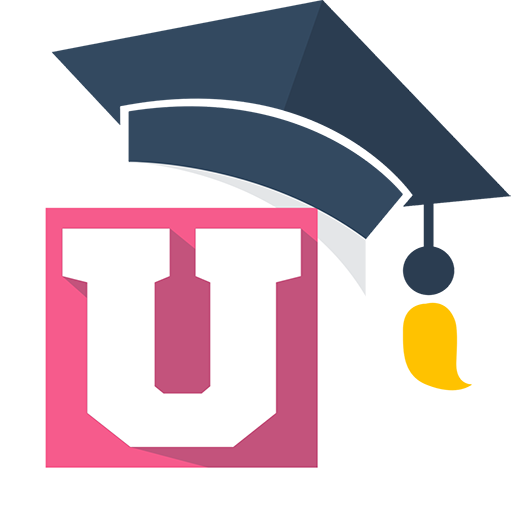Audm
Play on PC with BlueStacks – the Android Gaming Platform, trusted by 500M+ gamers.
Page Modified on: February 26, 2020
Play Audm on PC
Listen to hours' worth of new stories every week, from publications including:
* The New Yorker
* The Atlantic
* WIRED
* Rolling Stone
* New York Magazine
* BuzzFeed News
* Vanity Fair
* POLITICO Magazine
* Esquire
* The Daily Beast
* The New York Review of Books
* Outside Magazine
* Backchannel
* ProPublica
* London Review of Books
* The Atavist
* Texas Monthly
* Epic Magazine
* Foreign Policy
* The Texas Observer
* The Times Literary Supplement
* Harper's Bazaar
* Marie Claire
* Road & Track
* Popular Mechanics
* First Things
* Tablet Magazine
* Pacific Standard
* Guernica
* World Policy Journal
* The Bitter Southerner
* The Marshall Project
* The American Scholar
* Places Journal
* Coda Story
* The Morning News
Add stories to your playlist to download them, then listen on the go -- even with no Internet connection. Within a story, jump to any paragraph by tapping on it. Choose the narration speed you like best.
After your free trial, you will be charged $6.99/month for access to the entire Audm catalogue. Payment will be handled through your Play Store account. The first charge will occur when your trial ends. Your subscription will automatically renew 24 hours before the end of each subscription period. You may cancel your subscription by going to the Play Store app -> menu -> Subscriptions -> Audm. If you cancel in the middle of a subscription period, your cancelation will become effective at the end of that period.
Play Audm on PC. It’s easy to get started.
-
Download and install BlueStacks on your PC
-
Complete Google sign-in to access the Play Store, or do it later
-
Look for Audm in the search bar at the top right corner
-
Click to install Audm from the search results
-
Complete Google sign-in (if you skipped step 2) to install Audm
-
Click the Audm icon on the home screen to start playing