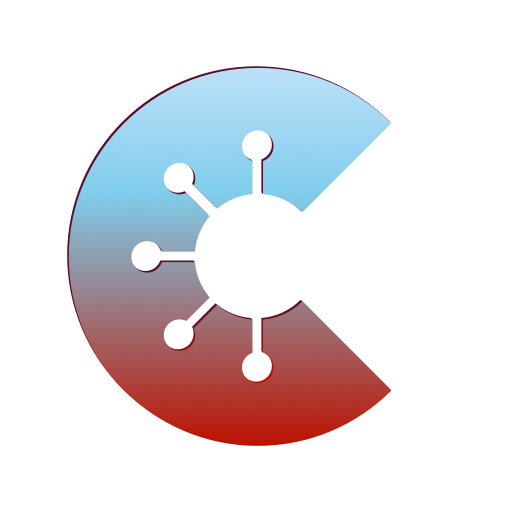Matching Master 3D - Match & Puzzle Game
Spiele auf dem PC mit BlueStacks - der Android-Gaming-Plattform, der über 500 Millionen Spieler vertrauen.
Seite geändert am: 20. Oktober 2020
Play Matching Master 3D - Match & Puzzle Game on PC
In the Matching Master 3D game, you are familiar with all objects displayed. From food items to furniture, electronics, animals, and many more objects are added in this game to make it a captivating colorful game.
How To Play:
- You need to match 3D objects on the ground and pop them all!
- When you clear a level, you will find new objects to pair.
- Sharpen your senses, search carefully and find the matching pairs in a mountain of objects before the time runs out!
Features of Matching Master 3D game:
- Hundreds of interesting colorful objects
- Challenging levels
- Offline 3D game
- Stunning HD graphics
- Beautiful Animations
Challenge interesting levels and enjoy your brain time! Start tile journey master with Match Master Puzzle 3D!
Match Master Puzzle 3D is the most colorful and sparkling game among the FREE PUZZLE GAMES, especially the ones that have ONET CONNECT game mechanics. It can also serve as an ATTENTION TEST. Everyone of all ages can solve CHALLENGING MATCHING PUZZLES.
Spiele Matching Master 3D - Match & Puzzle Game auf dem PC. Der Einstieg ist einfach.
-
Lade BlueStacks herunter und installiere es auf deinem PC
-
Schließe die Google-Anmeldung ab, um auf den Play Store zuzugreifen, oder mache es später
-
Suche in der Suchleiste oben rechts nach Matching Master 3D - Match & Puzzle Game
-
Klicke hier, um Matching Master 3D - Match & Puzzle Game aus den Suchergebnissen zu installieren
-
Schließe die Google-Anmeldung ab (wenn du Schritt 2 übersprungen hast), um Matching Master 3D - Match & Puzzle Game zu installieren.
-
Klicke auf dem Startbildschirm auf das Matching Master 3D - Match & Puzzle Game Symbol, um mit dem Spielen zu beginnen