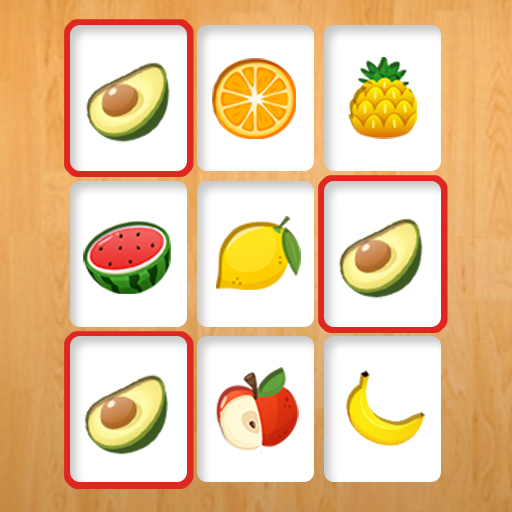Matching Master 3D - Match & Puzzle Game
Gioca su PC con BlueStacks: la piattaforma di gioco Android, considerata affidabile da oltre 500 milioni di giocatori.
Pagina modificata il: 20 ottobre 2020
Play Matching Master 3D - Match & Puzzle Game on PC
In the Matching Master 3D game, you are familiar with all objects displayed. From food items to furniture, electronics, animals, and many more objects are added in this game to make it a captivating colorful game.
How To Play:
- You need to match 3D objects on the ground and pop them all!
- When you clear a level, you will find new objects to pair.
- Sharpen your senses, search carefully and find the matching pairs in a mountain of objects before the time runs out!
Features of Matching Master 3D game:
- Hundreds of interesting colorful objects
- Challenging levels
- Offline 3D game
- Stunning HD graphics
- Beautiful Animations
Challenge interesting levels and enjoy your brain time! Start tile journey master with Match Master Puzzle 3D!
Match Master Puzzle 3D is the most colorful and sparkling game among the FREE PUZZLE GAMES, especially the ones that have ONET CONNECT game mechanics. It can also serve as an ATTENTION TEST. Everyone of all ages can solve CHALLENGING MATCHING PUZZLES.
Gioca Matching Master 3D - Match & Puzzle Game su PC. È facile iniziare.
-
Scarica e installa BlueStacks sul tuo PC
-
Completa l'accesso a Google per accedere al Play Store o eseguilo in un secondo momento
-
Cerca Matching Master 3D - Match & Puzzle Game nella barra di ricerca nell'angolo in alto a destra
-
Fai clic per installare Matching Master 3D - Match & Puzzle Game dai risultati della ricerca
-
Completa l'accesso a Google (se hai saltato il passaggio 2) per installare Matching Master 3D - Match & Puzzle Game
-
Fai clic sull'icona Matching Master 3D - Match & Puzzle Game nella schermata principale per iniziare a giocare