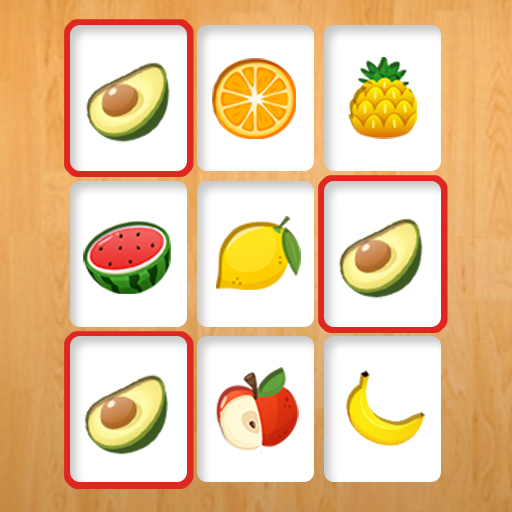このページには広告が含まれます

Matching Master 3D - Match & Puzzle Game
Puzzle | LIHUHU PTE. LTD.
BlueStacksを使ってPCでプレイ - 5憶以上のユーザーが愛用している高機能Androidゲーミングプラットフォーム
Play Matching Master 3D - Match & Puzzle Game on PC
Matching Master 3D is a fun-loving addictive 3D game with stunning HD graphics.
In the Matching Master 3D game, you are familiar with all objects displayed. From food items to furniture, electronics, animals, and many more objects are added in this game to make it a captivating colorful game.
How To Play:
- You need to match 3D objects on the ground and pop them all!
- When you clear a level, you will find new objects to pair.
- Sharpen your senses, search carefully and find the matching pairs in a mountain of objects before the time runs out!
Features of Matching Master 3D game:
- Hundreds of interesting colorful objects
- Challenging levels
- Offline 3D game
- Stunning HD graphics
- Beautiful Animations
Challenge interesting levels and enjoy your brain time! Start tile journey master with Match Master Puzzle 3D!
Match Master Puzzle 3D is the most colorful and sparkling game among the FREE PUZZLE GAMES, especially the ones that have ONET CONNECT game mechanics. It can also serve as an ATTENTION TEST. Everyone of all ages can solve CHALLENGING MATCHING PUZZLES.
In the Matching Master 3D game, you are familiar with all objects displayed. From food items to furniture, electronics, animals, and many more objects are added in this game to make it a captivating colorful game.
How To Play:
- You need to match 3D objects on the ground and pop them all!
- When you clear a level, you will find new objects to pair.
- Sharpen your senses, search carefully and find the matching pairs in a mountain of objects before the time runs out!
Features of Matching Master 3D game:
- Hundreds of interesting colorful objects
- Challenging levels
- Offline 3D game
- Stunning HD graphics
- Beautiful Animations
Challenge interesting levels and enjoy your brain time! Start tile journey master with Match Master Puzzle 3D!
Match Master Puzzle 3D is the most colorful and sparkling game among the FREE PUZZLE GAMES, especially the ones that have ONET CONNECT game mechanics. It can also serve as an ATTENTION TEST. Everyone of all ages can solve CHALLENGING MATCHING PUZZLES.
Matching Master 3D - Match & Puzzle GameをPCでプレイ
-
BlueStacksをダウンロードしてPCにインストールします。
-
GoogleにサインインしてGoogle Play ストアにアクセスします。(こちらの操作は後で行っても問題ありません)
-
右上の検索バーにMatching Master 3D - Match & Puzzle Gameを入力して検索します。
-
クリックして検索結果からMatching Master 3D - Match & Puzzle Gameをインストールします。
-
Googleサインインを完了してMatching Master 3D - Match & Puzzle Gameをインストールします。※手順2を飛ばしていた場合
-
ホーム画面にてMatching Master 3D - Match & Puzzle Gameのアイコンをクリックしてアプリを起動します。