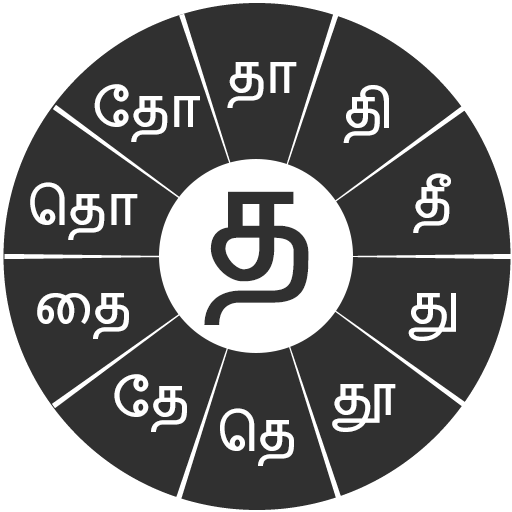Ezhuthani - Tamil Keyboard - Voice Keyboard
BlueStacksを使ってPCでプレイ - 5憶以上のユーザーが愛用している高機能Androidゲーミングプラットフォーム
Play Ezhuthani - Tamil Keyboard - Voice Keyboard on PC
Ezhuthani Version 2 is a unique keyboard for naive users with Tamil99 and Ezhuthani Keyboard Layouts with full fledged Tamil Suggestion Keywords support with Tamil Reply Message Templates.
We will definitely add more features and more keyboard layouts in the future based on your feedback and encouragements. We tested on major Android phones and Tabs ( version 2.3 and above, for Previous Versions you can use the Ezhuthani 1.0.9 or older versions ). Use the keyboard layout the way you want, and leave your comment with changes and features you want in it.
How to Enable Ezhuthani (Tamil Keyboard) on your Mobile
Android Version 2.0 and above
Settings - Locale and Text - Select Ezhuthani (Tamil Keyboard).
Long press in a text box and select input method and then select Ezhuthani (Tamil Keyboard).
Android Version 3.0 and above
Settings - Language and input - Configure input methods - Enable Ezhuthani (Tamil Keyboard) - Go Back - Current input method - Select Ezhuthani (Tamil Keyboard)
Android Version 4.0 and above
Settings - Language and input - Enable Ezhuthani(Tamil Keyboard) - Select Default - Select Ezhuthani(Tamil Keyboard)
Other Steps to ensure working of Ezhuthani :-
After installation, you can verify the Ezhuthani Installation, Open “Settings” and go to “Language and Keyboard” - you can see the Ezhuthani Keyboard on listing.
To Make Input method as Ezhuthani Tamil Keyboard. Theoretically, you can use with any textbox ( SMS, Search or wherever the textinput requires), You can find a keyboard icon at top left of title bar, please click on that.
Choose an input method such as "Ezhuthani Keyboard." Your Android Mobile will now use this method.
You can find Ezhuthani Tamil Keyboard Controls to type Tamil, Enjoy!
Mary Martin Team dedicated this product to the Tamil Community as a Free Android App. Please use and enjoy!
Mary Martin Team!
Ezhuthani - Tamil Keyboard - Voice KeyboardをPCでプレイ
-
BlueStacksをダウンロードしてPCにインストールします。
-
GoogleにサインインしてGoogle Play ストアにアクセスします。(こちらの操作は後で行っても問題ありません)
-
右上の検索バーにEzhuthani - Tamil Keyboard - Voice Keyboardを入力して検索します。
-
クリックして検索結果からEzhuthani - Tamil Keyboard - Voice Keyboardをインストールします。
-
Googleサインインを完了してEzhuthani - Tamil Keyboard - Voice Keyboardをインストールします。※手順2を飛ばしていた場合
-
ホーム画面にてEzhuthani - Tamil Keyboard - Voice Keyboardのアイコンをクリックしてアプリを起動します。