
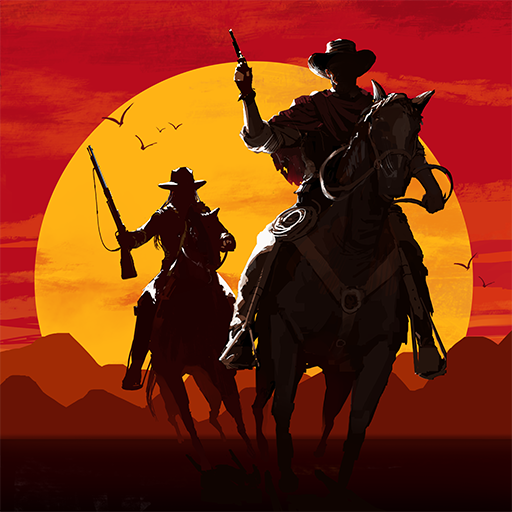
フロンティア・ジャスティス ワイルドな西部に戻る
BlueStacksを使ってPCでプレイ - 5憶以上のユーザーが愛用している高機能Androidゲーミングプラットフォーム
Play Frontier Justice on PC or Mac
Saddle up, cowboy, for a rip roarin’ adventure through the wild, wild west in Frontier Justice-Return to the Wild West by ONEMT. Take on the crudest outlaws this side of the Mississippi in this simulation strategy game for Android and iOS. Released on April 3, 2020, it’s time to show these bandits and gunslingers you’re the fastest shooter in the west.
Frontier Justice-Return to the Wild West puts you in command of a settlement in the old frontier. Become king of this lawless land where gangs of bandits and other ne’er-do-wells roam. Construct all sorts of buildings that provide you with upgrades and buffs you can carry into a firefight.
Can you survive this harsh and unforgiving landscape? Traverse arid deserts and cruel winter snows in this simulated world. Be ready for anything — the seasonal and time-sensitive events will keep you on your toes at all times!
There’s a ton of things to do in Frontier Justice-Return to the Wild West. Win big in slots, relax and play a few rounds of cards, go hunting for rare and dangerous animals, and much more!
フロンティア・ジャスティス ワイルドな西部に戻るをPCでプレイ
-
BlueStacksをダウンロードしてPCにインストールします。
-
GoogleにサインインしてGoogle Play ストアにアクセスします。(こちらの操作は後で行っても問題ありません)
-
右上の検索バーにフロンティア・ジャスティス ワイルドな西部に戻るを入力して検索します。
-
クリックして検索結果からフロンティア・ジャスティス ワイルドな西部に戻るをインストールします。
-
Googleサインインを完了してフロンティア・ジャスティス ワイルドな西部に戻るをインストールします。※手順2を飛ばしていた場合
-
ホーム画面にてフロンティア・ジャスティス ワイルドな西部に戻るのアイコンをクリックしてアプリを起動します。




