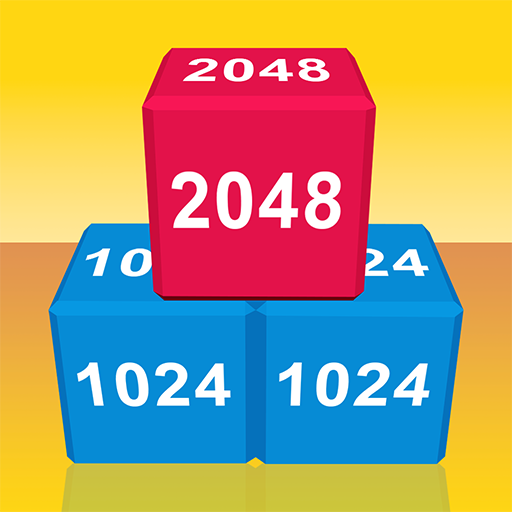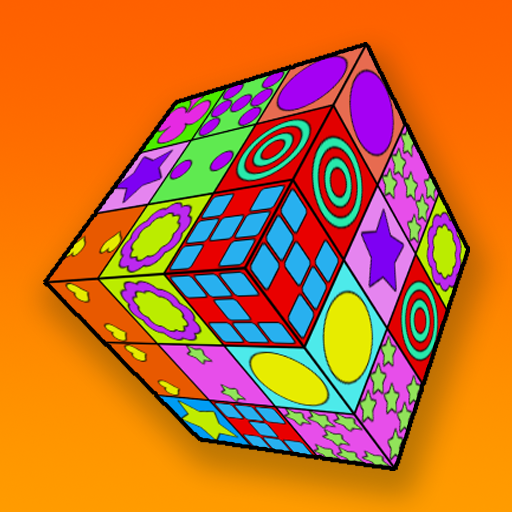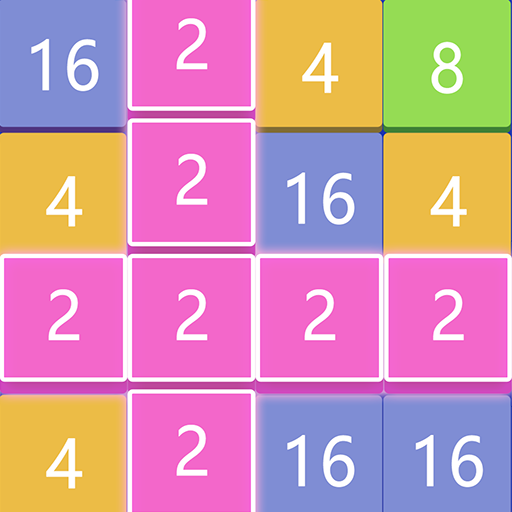Match Block 3D
Play on PC with BlueStacks – the Android Gaming Platform, trusted by 500M+ gamers.
Page Modified on: December 22, 2020
Play Match Block 3D on PC
Match Block 3D is a remix of number merge, bubble shooting, chain cube, 2048 block, fire cube 3d, 2048 cube, match cube, block and chain, ball chain and match-3 games in 3D environment!
You will fall in love with this innovative puzzle game immediately
HOW TO PLAY
• Tap screen&shoot bricks
• Merge blocks in a line with the same number
• Get higher number and challenge high score
FEATURES
• Addictive and innovative gameplay
• Easy to learn, hard to master
• Minimalism graphics
• Playing the game with your FRIENDS
• No time limit
If you have some good ideas about Match Block 3D, please send us an email in the game!
Play Match Block 3D on PC. It’s easy to get started.
-
Download and install BlueStacks on your PC
-
Complete Google sign-in to access the Play Store, or do it later
-
Look for Match Block 3D in the search bar at the top right corner
-
Click to install Match Block 3D from the search results
-
Complete Google sign-in (if you skipped step 2) to install Match Block 3D
-
Click the Match Block 3D icon on the home screen to start playing